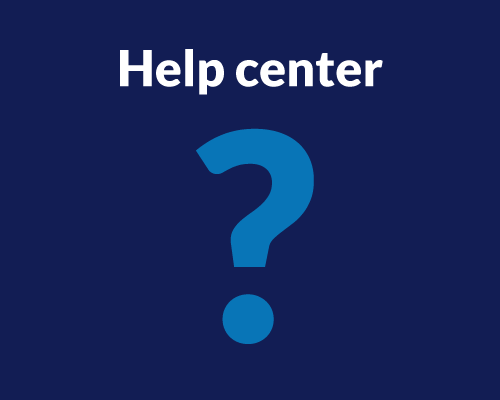A good rule of thumb is to prioritize screener questions over filters. Filters rely on participants’ pre-filled profile data which is not always current or accurate. In this guide, we’ll outline 11 best practices for creating screener questions that will help you identify participants that truly meet your research criteria.
1. General demographics questions first:
Get the general demographics profile first: Age, Income, Place of residence, Profession.
Before going into specific questions about your participant’s behaviors, habits and experiences ask easy questions about their profile. It will save participants time if they don’t meet those criteria and for those who do, will put them into the flow and the right state of mind to answer further more complex questions.
2. Be precise:
Avoid questions with ambiguous answers. Instead, provide extra information about what each answer to the question means.
❌ Avoid:
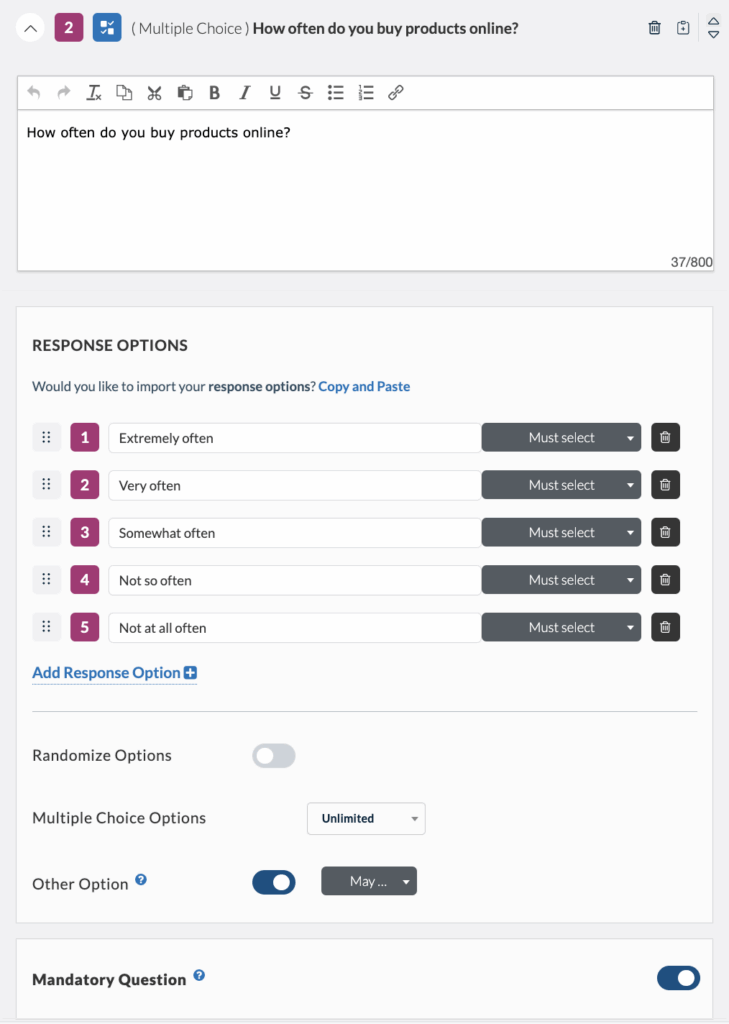
✅ Best Practice:
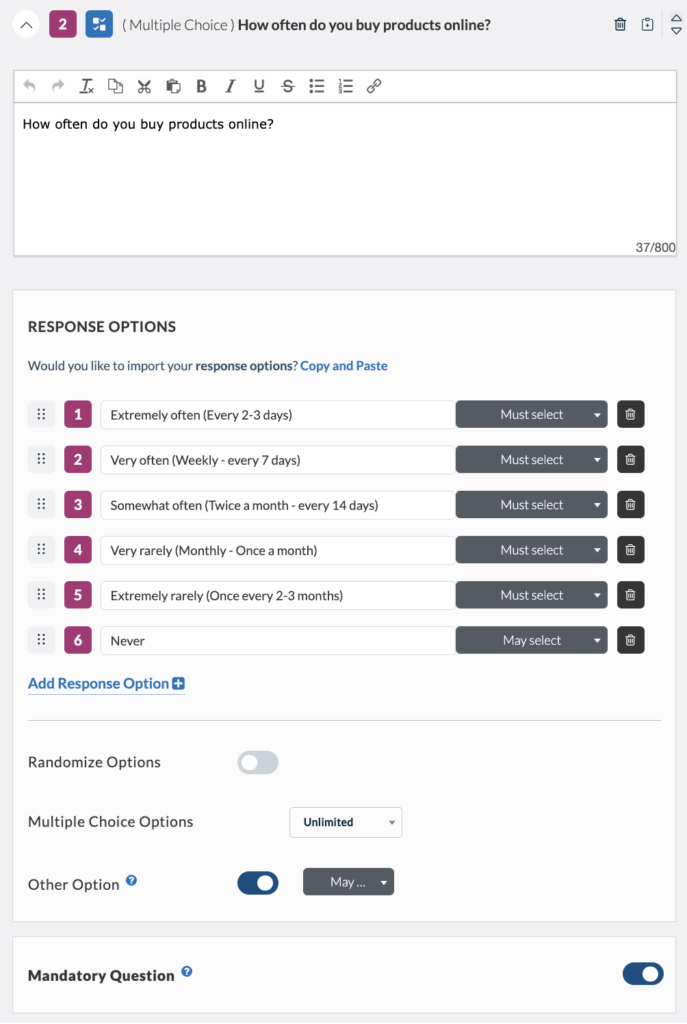
3. Add an Other/None of the above response options.
Sometimes testers will give unfaithful answers simply because they do not have another option and are forced to choose an answer. To avoid this, make sure there is an option for everyone.

4. Include a neutral option.
Avoid conditioning testers to choose either a positive or negative opinion. For example, you might want to screen the participants who had a negative experience with the brand. Not having a neutral option can lead to you getting testers who do not think very negative about the brand/product but just do not know what to choose. As a general rule, when asking about opinions it is good to have an ODD number of answer options.
❌ Avoid:
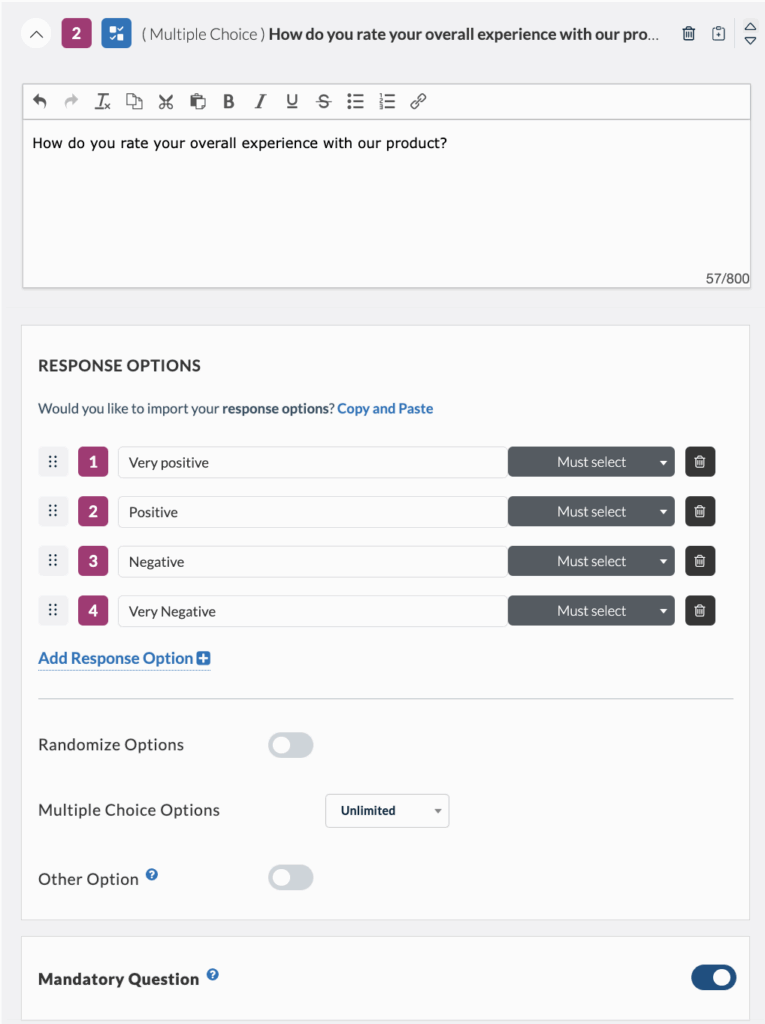
✅ Best Practice:
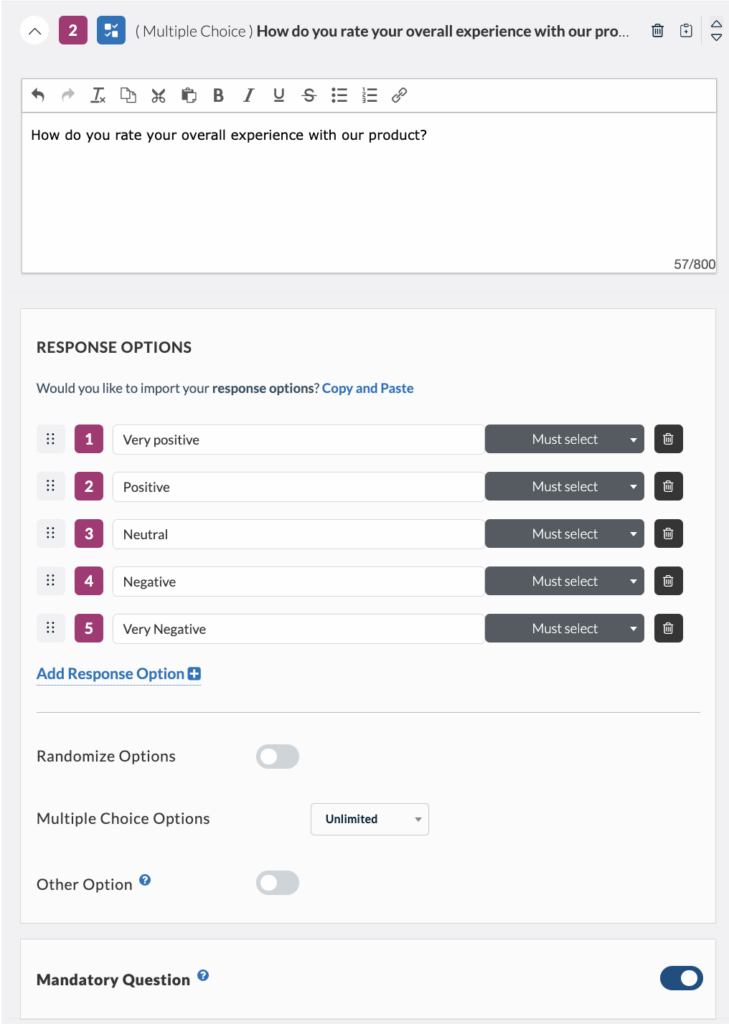
5. Avoid leading Yes/No questions.
Giving multiple answer options instead of Yes/No will help to avoid people guessing the right answer.
❌ Avoid:
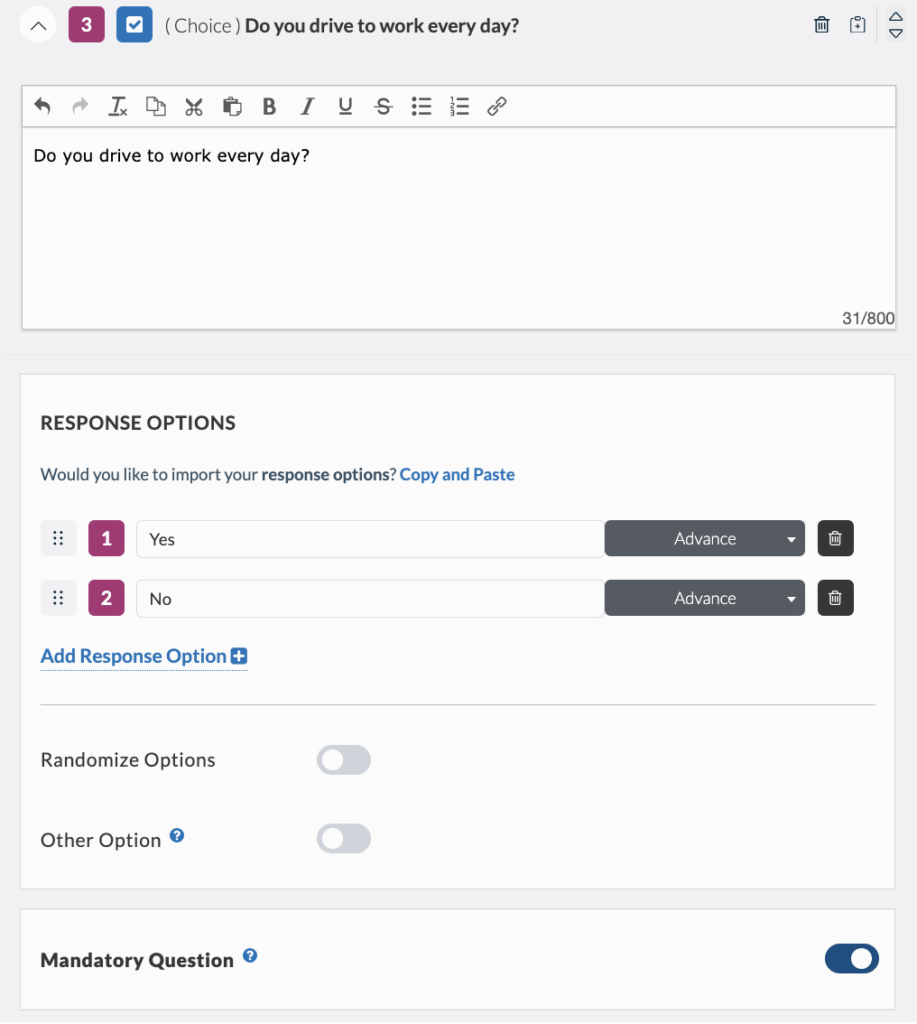
✅ Best Practice:
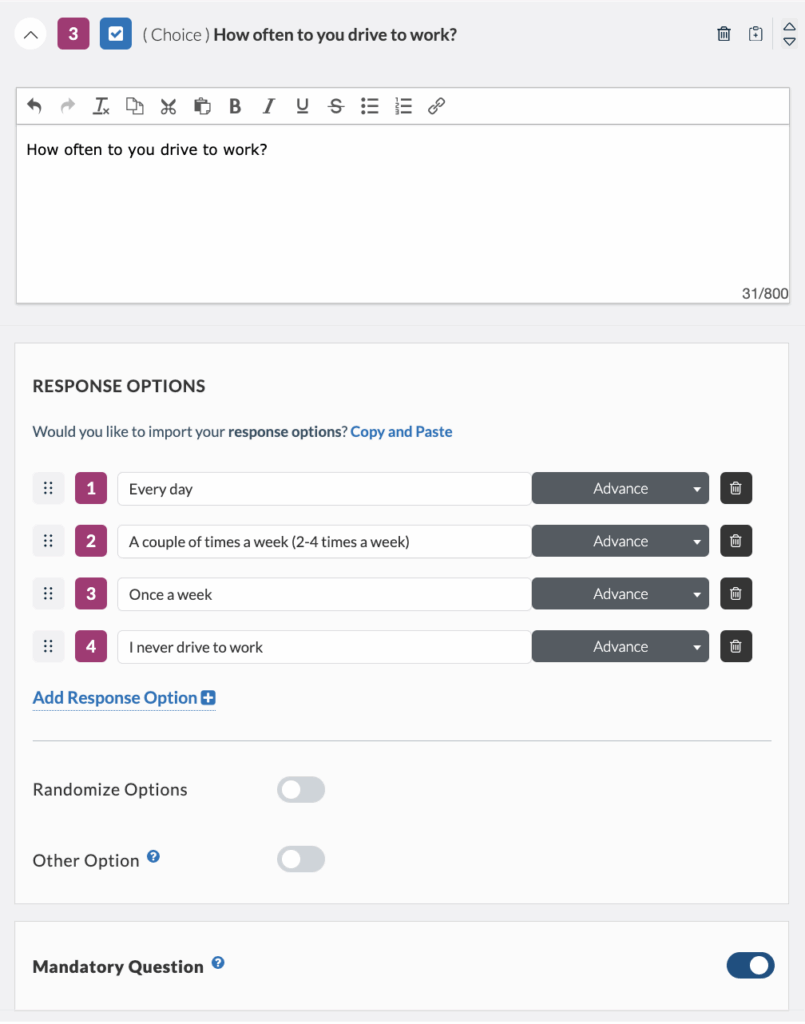
6. Instead of one complex question, create a couple of simple ones.
In some situations, you will still need to ask a Yes/No type of question. In this situation, it is better to divide a complex question into simpler ones to make it harder to guess the right combination of answers. Start with a more general question and then move into specifics.
❌ Avoid:
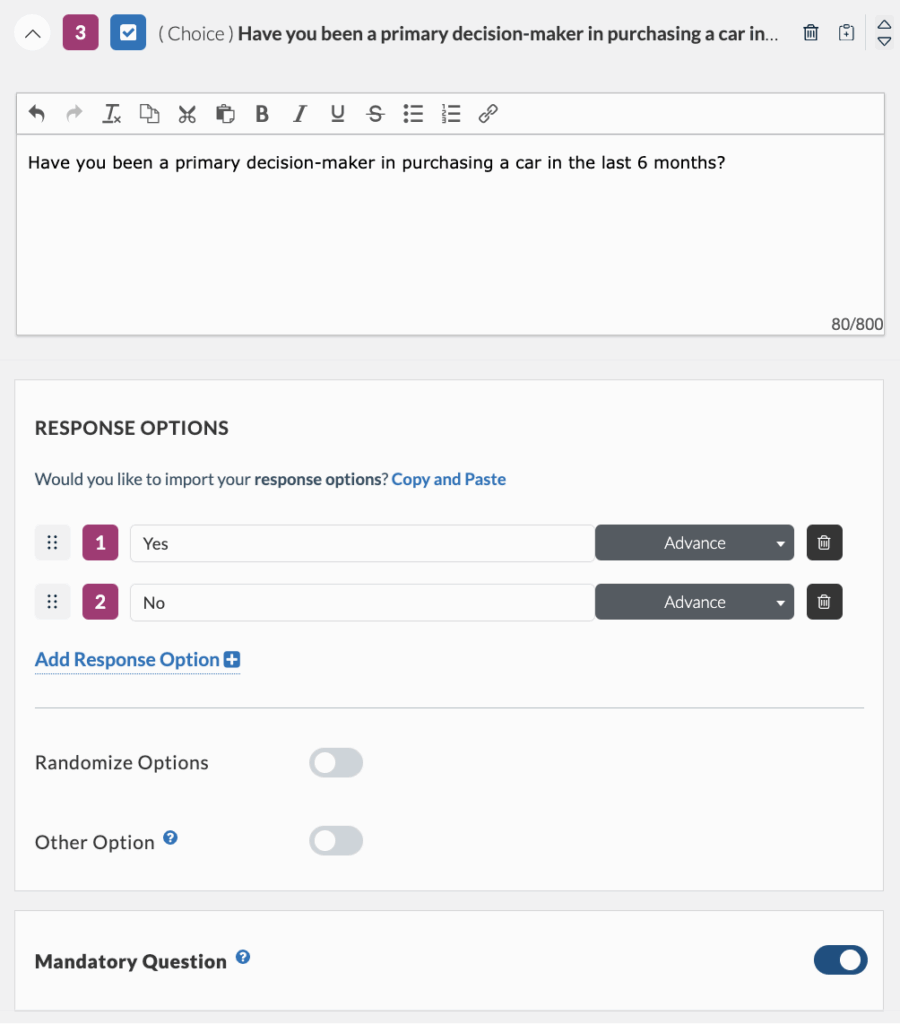
✅ Best Practice:
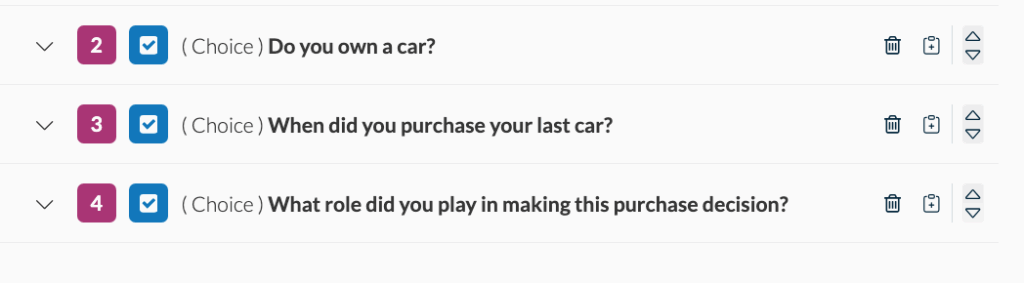
7. Use Behavioral and Situational Questions
Focus on questions that reveal real behaviors or experiences instead of hypothetical or aspirational answers. Behavioral questions reduce the risk of participants giving socially desirable answers and provide insights into their actual habits.
For example, instead of asking, “Do you regularly shop online?” Ask, “How many online purchases have you made in the past month?”
❌ Avoid:
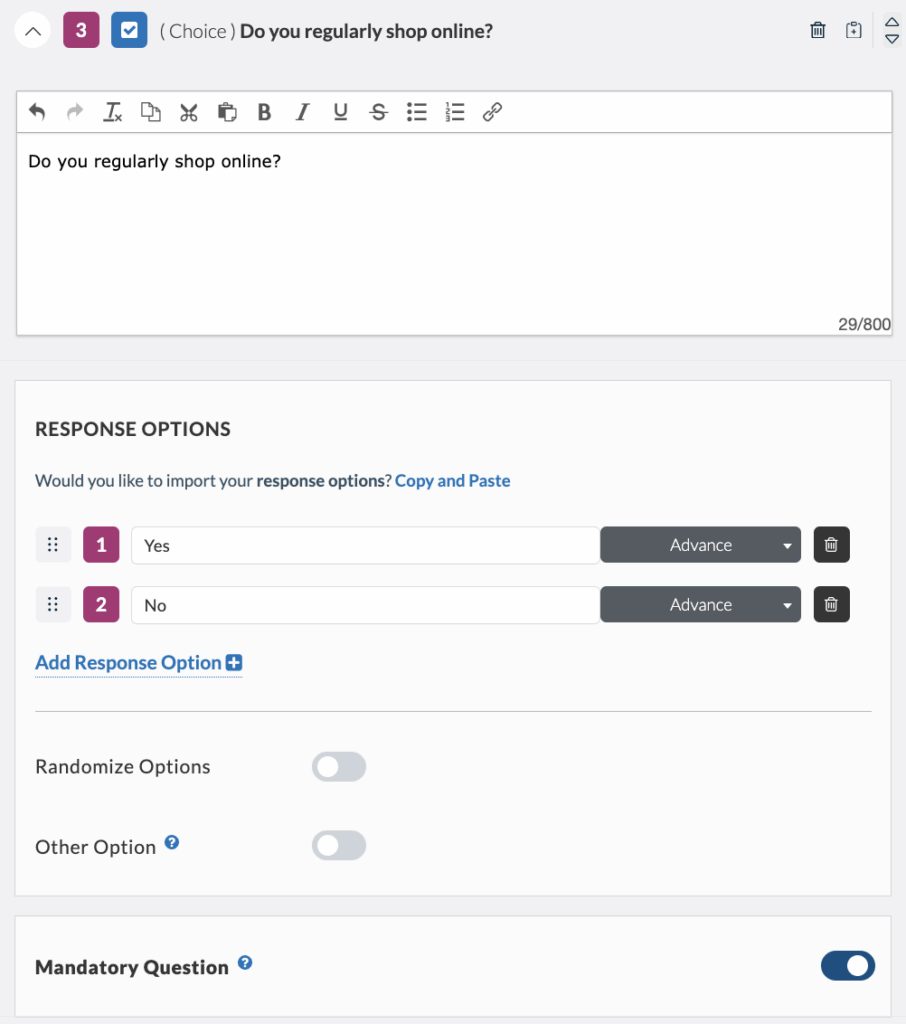
✅ Best Practice:
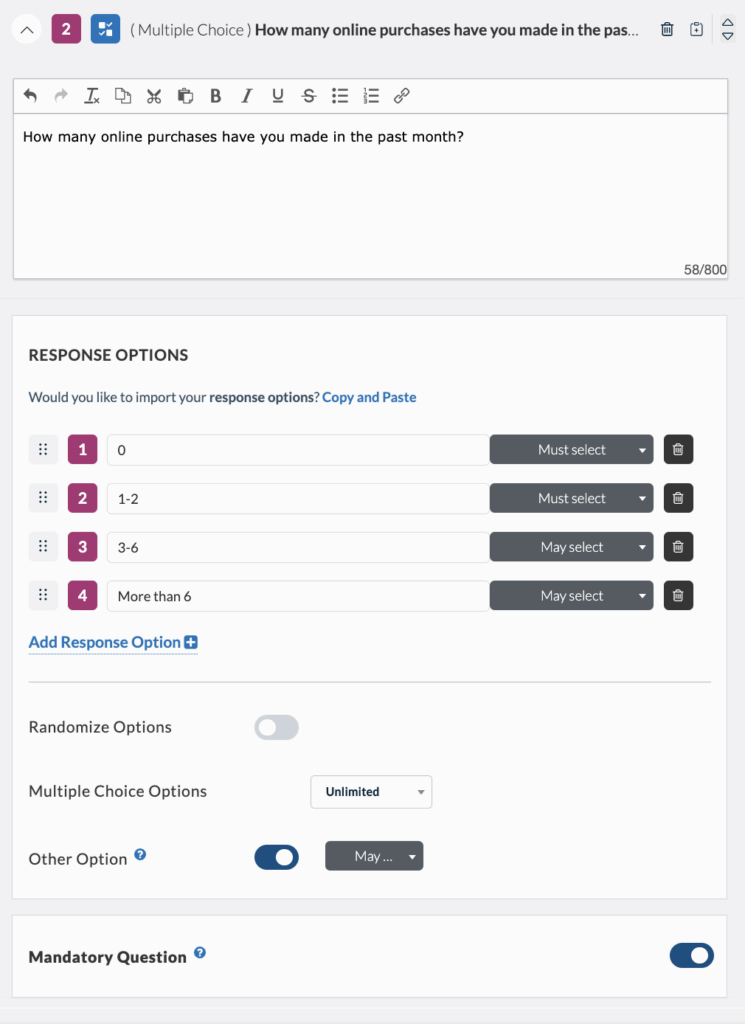
8. Randomize Question Order When Possible
To avoid patterned or rushed answers, randomize the order of non-sequential screener questions. This ensures participants carefully consider each question.
❌ Avoid:
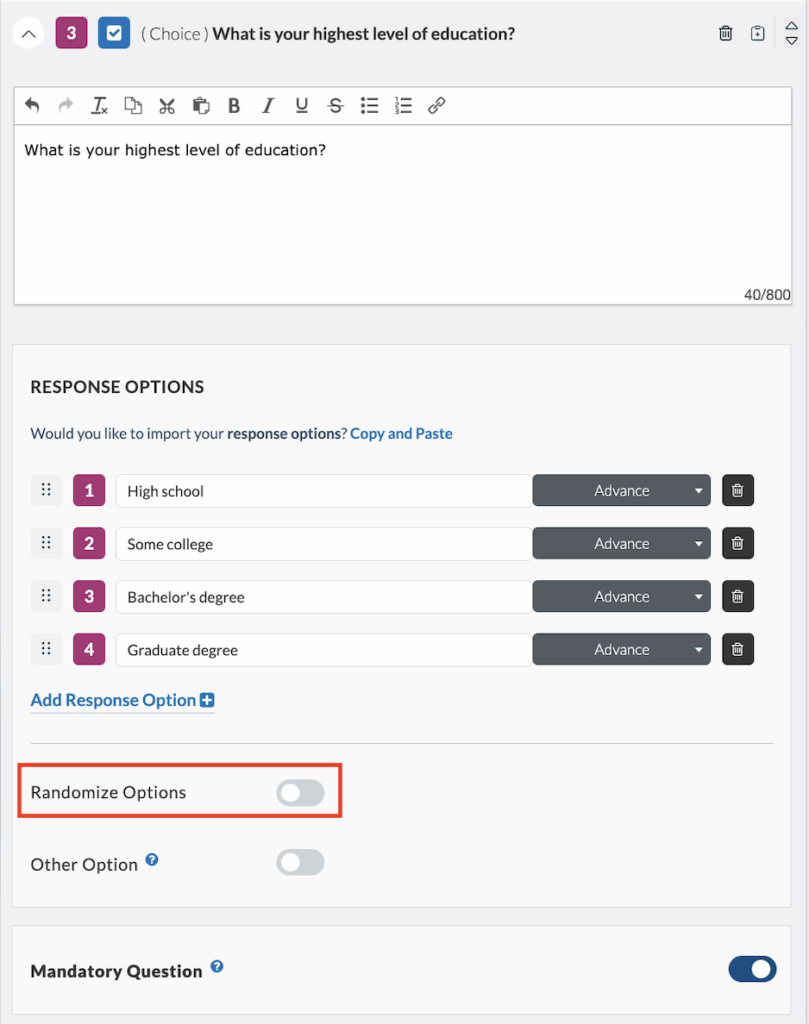
✅ Best Practice:
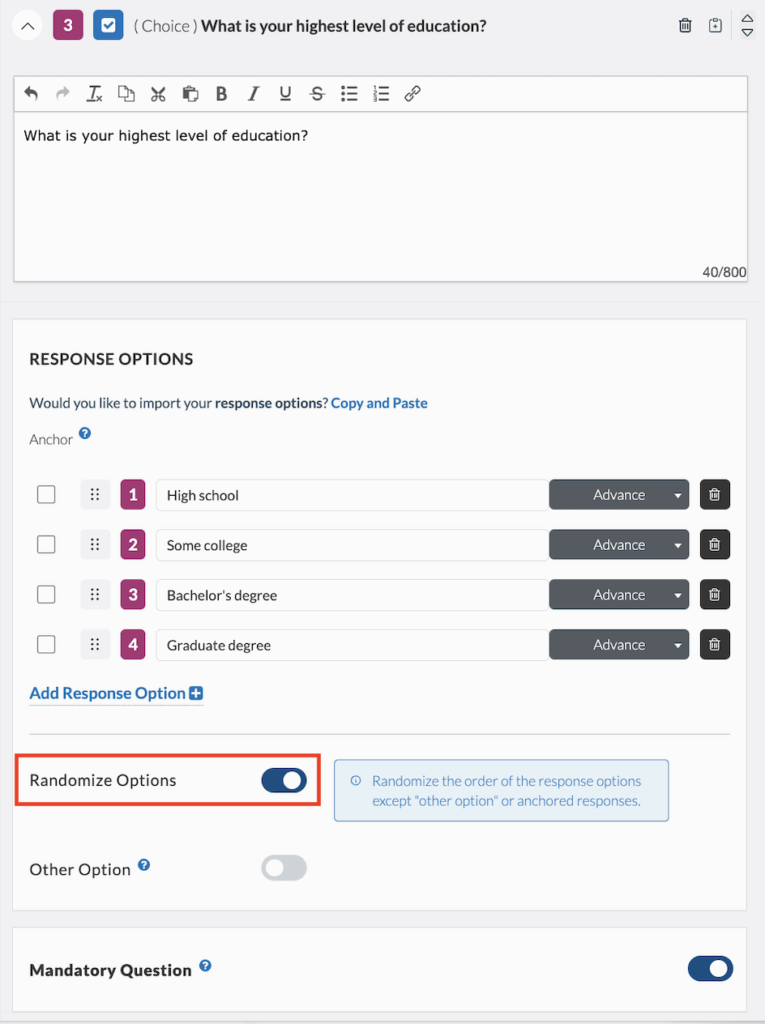
9. Avoid Revealing the Target Profile
Craft questions so participants cannot easily guess your target profile. For example: Instead of “Do you own a smartwatch?” (Target profile: smartwatch users), Ask, “Which of the following devices do you use regularly? [List multiple options].”
❌ Avoid:
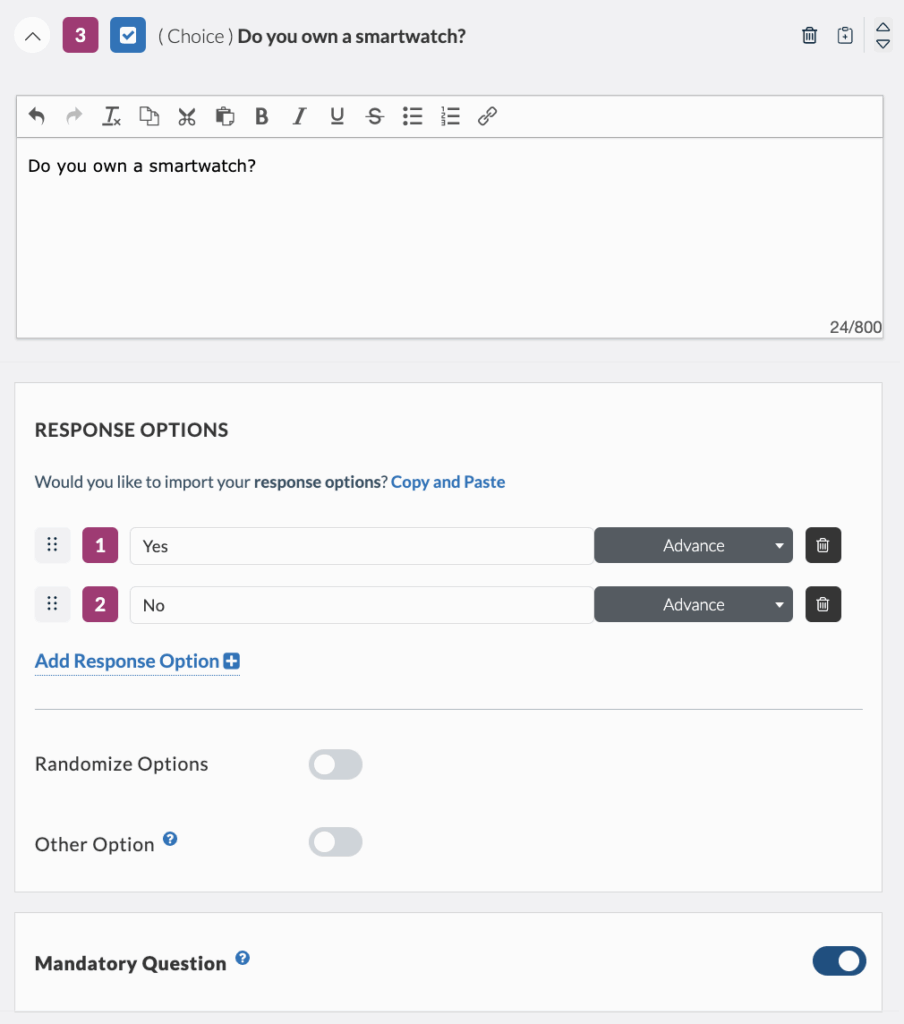
✅ Best Practice:
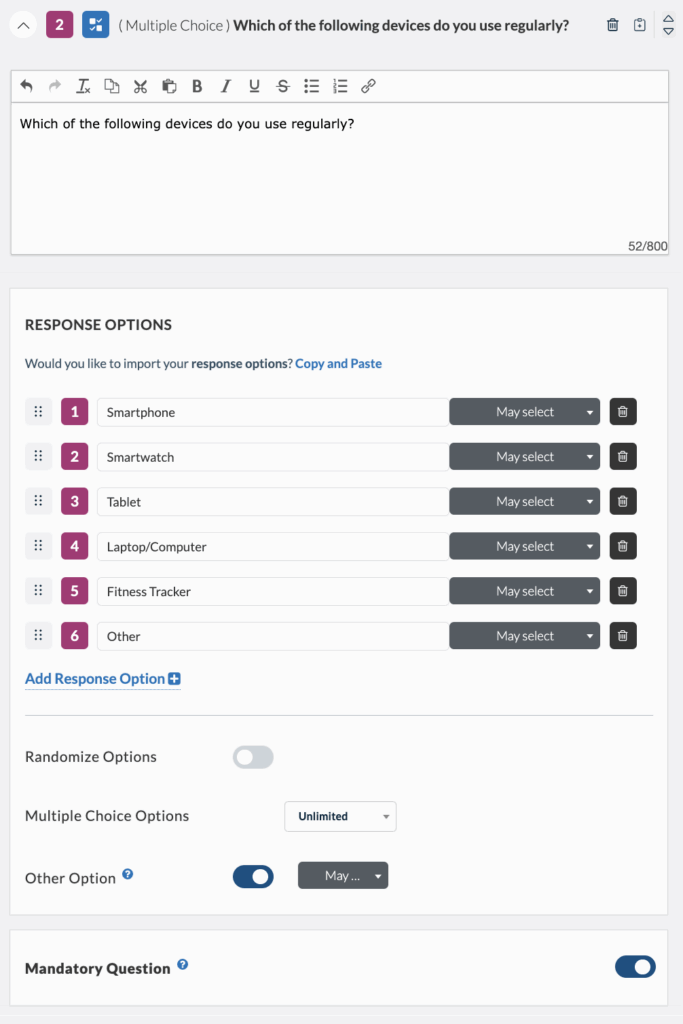
10. Use Trap Questions for Quality Control
Add questions to test if participants are paying attention. For example, ask users to select the option that doesn’t belong in the context of a question.
✅ Best Practice:
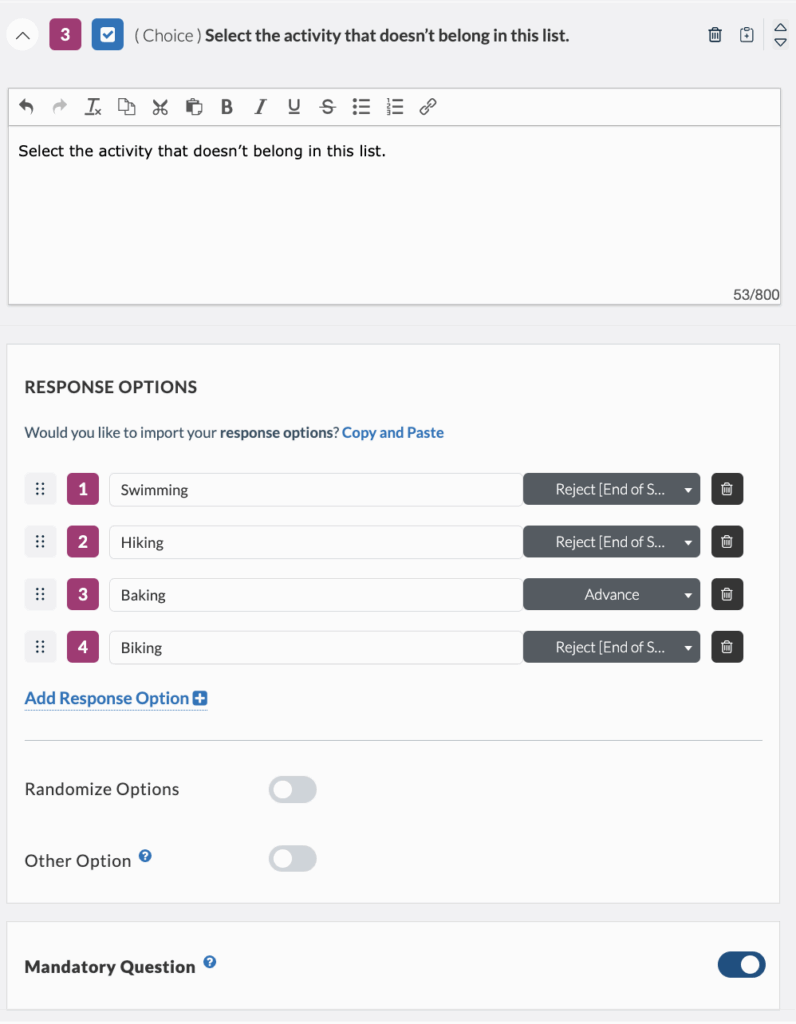
11. Limit the Screener Length
Finally, keep the screener concise. A long screener may deter quality participants or lead to rushed, inaccurate responses. Aim for 5–10 targeted and concise questions.