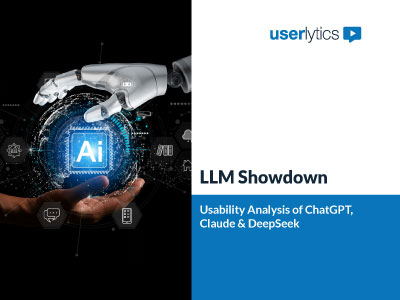When designing a user journey for a task, use static wireframes to display screen layouts. Flowcharts, on the other hand, show the sequences. But how can you combine both to understand the user’s path with screen context? Enter the Wireflow. This UX design tool merges wireframes with flowchart elements. It creates a visual map of the user’s step-by-step journey through screens needed to complete a task or reach a goal. Wireflows highlight both the screen interface elements and the user’s sequential path. This makes them powerful tools for designing, communicating, and evaluating task flows early in the process.
What are Wireflows?
A wireflow essentially embeds simplified screen designs (wireframes) directly into a flow diagram. A wireflow shows real wireframe layouts linked by arrows. This replaces the abstract boxes of a traditional flowchart. It illustrates the user’s navigation path and key interactions for a specific task.
It’s crucial to differentiate wireflows from related deliverables:
- Wireframes: Focus on the layout, content hierarchy, and UI elements of individual screens but don’t inherently show the connections or sequence between multiple screens for a specific task.
- Flowcharts (User Flows / Task Flows): Illustrate the sequence of steps, decisions, and actions in a process, often using generic shapes (rectangles, diamonds). They excel at showing logic and branching but typically lack the detailed screen layout context provided by wireframes.
- Site Maps: Depict the overall structure and hierarchy of content across an entire website or application, not specific task-oriented paths.
Wireflows connect the dots by showing a visual story. They display the screens a user sees and how they navigate them to reach a goal. This gives more context than just wireframes or flowcharts for understanding a specific interaction.
Anatomy of a Wireflow Diagram
Effective wireflows clearly communicate a task-based journey using these elements:
- Simplified Wireframe Screens: Low-to-medium fidelity representations of the key screens involved in the flow. These wireframes should show the main layout, content areas, and interactive features. This includes buttons, forms, and links for the task displayed. Full fidelity or excessive detail is usually unnecessary and can clutter the diagram.
- Flow Arrows/Connectors: Lines or arrows connecting the wireframe screens, clearly indicating the direction of user progression from one step to the next. These represent user actions like clicks, taps, swipes, or form submissions.
- Decision Points (Optional): Sometimes incorporated using flowchart symbols (like diamonds) to show branches in the path based on user choices (e.g., choosing option A vs. B) or system logic (e.g., login success vs. failure).
- Annotations: Brief textual notes accompanying screens or arrows to explain specific interactions, conditions, system feedback, content details, or points requiring clarification.
- Entry and Exit Points: Clearly marking the start of the flow (trigger) and the possible end points (e.g., task success confirmation screen, error state).
- Task Focus: The entire diagram is oriented around illustrating how a user achieves one specific goal or completes one specific task (e.g., “Password Reset Wireflow,” “Adding Item to Cart Wireflow”).
- Creation Tools: Typically created using digital design software (like Figma, Sketch, Adobe XD, Axure RP) or diagramming tools (like Miro, Mural, Visio) that allow for combining visual screen elements with connecting lines and annotations.
Why Wireflows are Valuable for Designing Task Flows
Using wireflows offers several advantages during the design process:
- Visualizes the Complete Task Journey: Provides a clear, step-by-step visual map of how a user navigates through multiple screens to achieve a specific goal.
- Combines Layout Context with Flow: Helps reviewers understand what the user is seeing on each screen while understanding the sequence of actions, leading to more contextual feedback.
- Facilitates Early Review of Workflows: Allows designers, developers, product managers, and stakeholders to easily grasp and critique specific interaction flows before high-fidelity mockups or complex prototypes are built.
- Improves Communication & Alignment: Offers a shared visual language for discussing specific user journeys, ensuring the entire team understands the intended sequence and screen layouts involved.
- Identifies Flow Issues Early: Helps spot potential dead ends, confusing transitions, missing steps, unnecessary screens, or awkward interactions within a specific task sequence.
- Guides Prototyping Efforts: Serves as an excellent blueprint for determining which screens and connections need to be included in an interactive prototype for usability testing.
- Streamlines Documentation: For specific task flows, a wireflow can sometimes communicate the necessary information more efficiently than providing numerous separate wireframe files plus a separate abstract flowchart.
Benefits and Pitfalls of Using Wireflows
Wireflows are a practical tool, but like any deliverable, they have trade-offs:
Benefits:
- Clearly illustrates task-oriented user journeys with screen context.
- Merges the structural view of wireframes with the sequential view of flowcharts.
- Excellent communication tool for discussing specific workflows.
- Helps identify potential usability issues within a flow early on.
- Facilitates team alignment on how a task should be accomplished.
- Relatively quick to create once basic wireframe components exist.
Potential Pitfalls:
- Can Become Visually Complex: For tasks involving many steps or significant branching logic, wireflow diagrams can become large, dense, and potentially difficult to follow.
- Focus on Specific Paths: Designed to illustrate primary or key alternative paths for a single task; less effective at showing the overall site architecture or all possible navigation routes.
- Typically Static Representations: Standard wireflows are diagrams, not interactive prototypes. They show the intended flow but don’t allow users to directly experience the interaction (though they inform prototype creation).
- Dependent on Wireframes: Requires having at least simplified wireframes for the relevant screens available.
- Risk of Over-Detailing Wireframes: Including too much visual detail in the embedded wireframes can slow down creation and distract from understanding the overall flow. Simplicity is key.
- Format Familiarity: While increasingly common, some stakeholders may require a brief explanation if they are more accustomed to seeing only static wireframes or only abstract flowcharts.
Wireflows: Connecting the Screens for Clearer User Journeys
Wireflows are a key tool in UX design. They combine the structure of wireframes with the clear sequence of flowcharts. Mapping the screens a user interacts with helps show the context. It reveals what the user sees and how they move through a task. They are great tools for designing, communicating, and assessing key user journeys early in development. This helps teams align and spot potential flow issues before expensive development starts.
Complex tasks can create big diagrams. However, wireflows are valuable because they show a clear visual story of how tasks are completed. They act as key guides for making interactive prototypes. These prototypes can be tested with real users on platforms like Userlytics. This helps check if the design flow is usable, efficient, and effective in practice. Wireflows are a handy tool. They help make user journeys clear and well thought out.