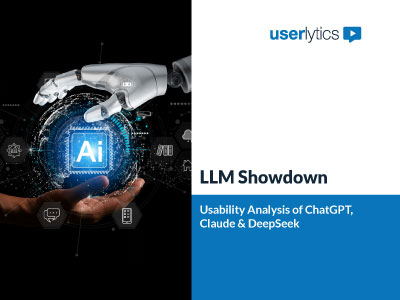Every button label, error message, menu item, and hint in a digital product can guide or confuse users. UX Writing focuses on creating this text, known as “microcopy.” It ensures the words are clear, concise, and helpful while matching the brand’s voice. This practice shapes the conversation between the product and the user. The goal of UX Writing is to help users understand the interface. It also aims for smooth navigation, task completion, and a sense of support. This makes it vital for a positive User Experience (UX).
What is UX Writing?
UX Writing is all about the words used in the user interface. It helps guide actions and gives feedback. It’s distinct from other forms of writing:
- vs. Marketing Copywriting: Marketing copy primarily aims to attract and persuade potential customers, often focusing on benefits and emotional appeal outside the core product interaction. UX writing focuses on clarity, guidance, and facilitating tasks within the product interface.
- vs. Technical Writing: Technical writing typically involves creating longer-form documentation like manuals or detailed help articles, explaining complex systems thoroughly. UX writing prioritizes brevity and immediate contextual help within the UI itself.
Effective UX Writing adheres to several core principles:
- Clarity: Using simple, unambiguous language that users can easily understand without needing interpretation. Avoiding jargon and overly technical terms.
- Conciseness: Being as brief as possible while still conveying the necessary meaning. Respecting users’ limited attention spans and screen real estate. Every word should count.
- Usefulness: Ensuring the text actively helps the user understand what to do, what happened, what to expect, or how to proceed towards their goal.
- Context-Awareness: Tailoring the language and tone to the specific situation (e.g., an error message should be helpful and reassuring, not accusatory; onboarding text should be welcoming and encouraging).
- Brand Voice: Consistently reflecting the product’s established personality and tone (e.g., friendly, formal, witty, straightforward).
It’s about choosing words with the same care and user-focus as choosing colors, layouts, or interaction patterns.
Principles and Practices of Effective UX Writing
Great UX writing isn’t accidental; it follows established principles and involves crafting various types of interface text:
Core Principles:
- Be Clear, Not Clever (Usually): Prioritize straightforward understanding over witty or ambiguous phrasing, especially for critical actions or information.
- Be Concise: Eliminate unnecessary words. Use contractions naturally. Opt for shorter words where possible.
- Be Useful & Actionable: Provide necessary guidance. Use strong, clear verbs for calls to action (e.g., “Save Changes,” “Create Account,” “Learn More”).
- Be Consistent: Use the same terms for the same concepts throughout the interface. Maintain a consistent tone and voice.
- Speak the User’s Language: Use terminology familiar to the target audience, reflecting their goals and mental models, not internal system jargon.
- Design for Scannability: Use clear headings, bullet points, and formatting that supports quick reading online. (See our article on Scannability).
- Consider the Context: Adapt the tone and message for different situations (e.g., success messages vs. error messages).
Common Types of UI Text (Microcopy) Crafted by UX Writers:
- Button Labels and Calls to Action (CTAs)
- Navigation Menu Items and Link Text
- Form Field Labels, Placeholder Text, and Helper Text
- Error Messages, Validation Feedback, and Warnings
- Success Messages and Confirmation Dialogs
- Onboarding Tips, Tutorials, and Walkthrough Instructions
- Tooltips and Information Icons (See our article on Tooltips)
- Empty State Messages (what users see when there’s no data yet)
- Settings and Preferences Labels and Descriptions
- Loading Indicators and Progress Messages
- Titles, Headings, and Subheadings within the interface
The Process: Effective UX writing is deeply integrated with the design process. It involves understanding user research (personas, journey maps), collaborating closely with designers and product managers, drafting copy options, testing the clarity and effectiveness of copy with users (e.g., through usability tests conducted via Userlytics), and iterating based on feedback.
The Impact of UX Writing on User Experience
The text within an interface might seem like a minor detail, but it has a profound impact on the overall user experience:
- Drives Usability and Task Completion: Clear instructions, labels, and feedback are absolutely essential for users to understand how to navigate and operate an interface successfully. Confusing text directly leads to usability problems.
- Guides and Orients Users: Well-written copy helps users understand where they are, what they can do, and what to do next, facilitating smooth task flows.
- Reduces Confusion and Errors: Clear guidance prevents mistakes, and helpful error messages allow users to quickly understand and recover when things go wrong. Vague errors cause significant frustration.
- Builds Trust and Credibility: Accurate, professional, error-free, and helpful language makes a product feel more trustworthy and reliable. Poorly written text can undermine credibility.
- Shapes Brand Perception: The tone of voice used in the UI (friendly, formal, technical, encouraging) significantly contributes to the user’s perception of the brand’s personality.
- Enhances Accessibility: Clear, simple language benefits all users, especially those with cognitive disabilities. Well-written labels are crucial for screen reader users.
- Influences Conversions: Clear value propositions and compelling, unambiguous calls to action can directly impact whether users take desired steps like signing up or making a purchase.
- Improves Overall Satisfaction: An interface that communicates clearly and helpfully contributes significantly to a positive and less frustrating overall experience.
Effective vs. Ineffective UX Writing: Impact on Users and Products
The difference in quality of interface text can make or break an experience:
Benefits of Good UX Writing:
- Significantly improved usability and higher task success rates.
- Reduced user confusion, errors, and frustration.
- Faster learning curve and more efficient task completion.
- Enhanced user satisfaction, trust, and confidence in the product.
- A clear and consistent brand voice throughout the experience.
- Better accessibility for a wider range of users.
- Potentially higher conversion and engagement rates.
Consequences of Poor or Neglected UX Writing:
- High user frustration, leading to task abandonment or product churn.
- Increased user errors due to unclear instructions or labels.
- Difficulty learning and using the product efficiently.
- Erosion of user trust and negative perception of the brand (unprofessional, confusing).
- Inconsistent or jarring brand experience.
- Accessibility issues for users relying on clear text or screen readers.
- Lower conversion rates due to unclear calls to action or value propositions.
- Increased burden on customer support to explain basic functionality.
Challenges: To achieve high-quality UX writing, you must balance brevity and clarity. It’s important to keep consistency across large products that change over time. Also, adapting the tone for different contexts is key. You should write for diverse global audiences, considering localization. Finally, integrating the writing process into design sprints is essential. Measuring the direct impact often requires specific testing.
The Crucial Role of UX Writing
UX Writing is an important design field. It focuses on creating the language that helps users navigate digital experiences. Writers choose words carefully, emphasising clarity, conciseness, usefulness, and consistency. This choice helps users reach their goals effectively. Microcopy in buttons, menus, forms, and messages is not just an afterthought. It shapes usability, sets the product’s tone, builds user trust, and greatly affects the overall experience.
Effective UX writing needs empathy, teamwork, and a step-by-step approach. This often means testing different copy versions with users to check understanding and impact. Usability testing platforms like Userlytics make gathering these insights easy. When teams view words as key design elements, they can go beyond just functional interfaces. This helps create experiences that are intuitive, helpful, and engaging for users.