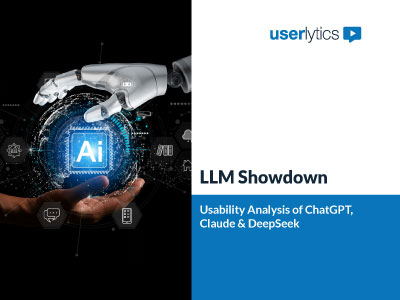How can you efficiently gather usability insights from many users in different locations and time zones? Unmoderated User Testing is a great solution. This remote method lets participants complete tasks on your website, app, or prototype at their convenience. They do this without a facilitator present in real time. A special platform tracks screen actions like clicks and taps. It also records voice comments if users are asked to think out loud. Often, it also captures their facial expressions. Researchers can then analyze this data later. Unmoderated testing is effective for gathering behavioral data and feedback on a large scale. It offers speed, cost savings, and insights into user interactions in their natural context.
Understanding Unmoderated Testing
Unmoderated user testing is defined by the lack of a live moderator. Participants use the testing platform and product on their own. They follow only the instructions given electronically.
Here’s how it typically works:
- Participants receive an invitation link to the study.
- Upon starting, they are presented with instructions, background information (scenarios), and specific tasks to perform.
- Using their own computer or mobile device, they attempt to complete the tasks, often while being asked to ‘think aloud’ – verbalizing their thoughts and actions.
- A specialized testing platform, like Userlytics, records their screen activity, audio commentary, and potentially their webcam feed throughout the session.
- The platform may also automatically collect quantitative data (like task success/failure indicators, time on task) and present integrated survey questions (e.g., rating scales, multiple-choice, open-ended) at relevant points.
- Once finished, the participant submits their session, and the recording and data become available for the research team to review and analyze asynchronously.
This asynchronous nature lets testing occur 24/7. It fits into participants’ schedules and allows quick data collection from many users at once.
How to Conduct an Unmoderated Test?
To set up a successful unmoderated test, you need careful planning. Clear instructions are key, and you must also have reliable technology.
- Clear Research Objectives: Define precisely what usability aspects, tasks, or questions the test needs to evaluate.
- Crystal-Clear Tasks and Scenarios: This is paramount. Since no moderator is present to clarify, task instructions must be extremely clear, specific, unambiguous, and easy for participants to understand and follow independently. Provide necessary context through well-written scenarios.
- Targeted Participant Recruitment: Identify, screen, and invite participants who match the target user profile. Remote platforms like Userlytics let you tap into global participant panels. They offer many filtering options, which makes it easy to recruit for unmoderated studies on a large scale.
- A Robust Testing Platform (Essential): The platform manages the entire participant experience. Key capabilities, such as those offered by Userlytics, include:
- Clear presentation of instructions, scenarios, and tasks.
- Reliable, high-quality recording of screen, audio (think-aloud), and webcam video across desktop and mobile devices.
- Ability to direct participants to websites, prototypes (via URL), or test mobile apps (often via SDK or specific app installs).
- Integrated survey functionalities for pre-test questions, post-task ratings (e.g., SEQ), and post-session questionnaires (e.g., SUS, NPS, open-ended feedback).
- Automatic capture of basic metrics (task duration, success/failure flags if defined).
- Secure data handling and participant management.
- Thorough Pilot Testing: Always run your unmoderated test setup with 1-3 pilot participants first to iron out any confusing instructions, unclear tasks, or technical glitches before launching to a larger group.
- Data Collected: Typically includes a rich mix of:
- Video Recordings: Synchronized screen activity, audio, and participant webcam feed.
- Quantitative Metrics: Task success/failure rates, time on task measurements.
- Interaction Data: Click/tap paths, heatmaps (depending on platform features).
- Survey Data: Responses to integrated questionnaires (rating scales, multiple-choice, open-ended text).
- Systematic Analysis: Involves reviewing potentially numerous session recordings, analyzing quantitative metrics, identifying recurring usability issues or behavioral patterns, coding qualitative comments, and synthesizing actionable findings. Analysis tools within platforms like Userlytics (e.g., transcription, annotations, clip sharing, AI-powered tagging) are vital for efficiently managing and extracting insights from this data.
The Value of Unmoderated Testing
Unmoderated testing offers compelling advantages, making it a popular choice for many research needs:
- Scalability: Easily test with tens or even hundreds of participants, providing more robust quantitative data and greater confidence in identifying common usability issues.
- Speed and Efficiency: Data collection is significantly faster as many participants can take the test concurrently without requiring dedicated moderator time for each session.
- Cost-Effectiveness: Lower cost per participant compared to moderated testing due to the elimination of live moderator time.
- Global Reach: Effortlessly recruit and test with users from diverse geographic locations, providing international perspectives.
- Potentially More Natural Behavior: Without a moderator observing live, some argue participants may act more naturally and be less influenced by the desire to please the researcher (though awareness of recording still exists).
- Participant Convenience: Users can participate at times that best fit their schedules, potentially improving recruitment rates for busy individuals.
- Excellent for Benchmarking: Well-suited for collecting quantitative usability metrics (success rates, time, SUS scores) across a larger sample to benchmark performance or track changes over time.
Advantages and Challenges of Unmoderated Tests
While offering scale and efficiency, the unmoderated approach has inherent trade-offs compared to moderated testing:
Advantages:
- Highly scalable for larger sample sizes.
- Rapid data collection from numerous participants.
- Lower cost per participant.
- Access to a global participant pool.
- Convenient and flexible for participants.
- May elicit more natural user behavior in some cases.
- Strong for gathering quantitative usability metrics and benchmarking.
Challenges:
- No Real-Time Probing or Clarification: Cannot ask follow-up questions to understand the ‘why’ behind specific actions or confusing comments at the moment they occur. Insight depth relies heavily on participant’s think-aloud quality.
- Critical Reliance on Instruction Clarity: Ambiguous tasks or instructions can lead to participant confusion, task abandonment, or invalid data, with no way to correct course during the session. Rigorous pilot testing is essential.
- Variable Think-Aloud Quality: Effectiveness depends entirely on the participant’s ability and willingness to verbalize thoughts consistently without prompting. Some provide rich commentary, others very little.
- Potential for Lower Quality Data: Participants might rush, be distracted in their environment, or provide superficial effort without a moderator present to ensure engagement. Requires careful review to filter low-quality sessions.
- Technology Barriers for Participants: Users must be comfortable installing necessary software (if any) and granting permissions (screen, mic, camera). Technical issues can prevent participation.
- Less Suited for Complex/Exploratory Research: Not ideal for testing very intricate workflows, vague concepts, or early-stage prototypes that benefit from guidance and discussion.
- Time-Intensive Analysis: Reviewing potentially large numbers of session recordings still requires significant time, although platform analysis features help manage this.
Scaling User Insights with Unmoderated Testing
Unmoderated user testing is a strong and efficient method for collecting usability insights. It lets many users participate remotely. Participants can complete tasks on their own while their actions are recorded. This approach provides great scalability, speed, cost-effectiveness, and wide geographic reach. It’s ideal for checking task completion, gathering numbers for benchmarking, and spotting common usability problems among different user groups.
Success depends on clear task instructions and a strong testing platform, like Userlytics. This platform provides key technology for reliable multi-stream recording. It also supports task delivery, integrated surveys, global participant access, and effective data management tools for analysis. Although unmoderated testing lacks the real-time probing of moderated sessions, it delivers valuable quantitative and behavioral insights at scale. This makes it a crucial part of a complete UX research strategy. It often complements the deeper ‘why’ explored through qualitative methods.