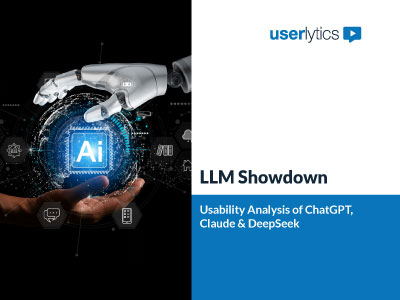You’ve created a logical structure for your website or app. This may be based on card sorting or careful planning. But how can you be sure users can find what they need within that structure? This is where Tree Testing comes in. It’s a User Experience (UX) research method that tests the findability, labeling, and overall effectiveness of your Information Architecture (IA) – the “tree” structure. It does this without considering visual design, navigation UI, or content. Tree testing helps confirm your site’s foundation is strong and makes information easy for users to access.
What is Tree Testing?
Tree testing focuses purely on the hierarchy and labeling of your content categories. Participants receive tasks to find specific information, like “What are the shipping costs?” or “How do I change my email preferences?” They then navigate a text-based version of your site structure, called the ‘tree,’ to show where they expect to find that information.
Key aspects that define tree testing:
- Structure Focus: It isolates the IA from visual design, navigation controls, search functionality, and page content. This allows you to assess the effectiveness of the structure and labels themselves.
- Findability Task-Based: Users complete tasks that require them to locate specific items within the proposed hierarchy.
- Text-Based Interaction: Participants typically interact with a simplified, clickable representation of the site map or navigation structure, clicking through category labels.
- Evaluation, Not Generation: Unlike card sorting (which helps generate IA ideas based on user groupings), tree testing evaluates a predefined structure to see how well it performs. It’s sometimes referred to as “reverse card sorting” because users find items within categories rather than grouping items into categories.
By observing where users click and whether they successfully reach the correct destination, tree testing provides direct evidence of how intuitive and effective your proposed information architecture is.
How Tree Testing Works: Process and Key Components
A typical tree test involves several core elements and follows a standard process, often facilitated by specialized online tools:
- The “Tree”: A representation of your proposed site structure (IA). This is usually presented as a hierarchical list of clickable text labels (e.g., top-level categories that expand to show subcategories upon clicking). It’s built based on your planned site map or navigation.
- The Tasks: Clear, specific, and realistic findability tasks given to participants one at a time. Each task should have a single correct destination within the tree. Examples: “Find the return policy,” “Locate the job openings page,” “Where would you find information about Team Collaboration features?”.
- Participants: A group of users representative of your target audience. Remote, unmoderated tree testing allows for efficient data collection from larger sample sizes (often 30-50+ participants for reliable quantitative data).
- Testing Platform/Tool: Specialized online software (like Optimal Workshop’s Treejack, UserZoom (now UserTesting), UX Tweak, etc.) is generally used. These tools present the tree and tasks, track users’ click paths, record success/failure, and automatically calculate key metrics.
- The User Process:
- The participant reads a task instruction.
- They are shown the top level of the text-based tree.
- They click on the label they believe will lead them towards the answer.
- If the clicked label has subcategories, those are revealed.
- They continue clicking through the levels until they arrive at the label they believe is the correct location for the information sought in the task. They then typically indicate task completion.
- Key Metrics Collected:
- Task Success Rate: The percentage of participants who selected the correct final destination for a given task. (Often broken down into Direct Success – found it first try, and Indirect Success – found it after backtracking).
- Directness: The percentage of participants who navigated directly to the correct answer without clicking on incorrect branches first.
- Time Taken: The average time participants spent completing each task.
- First Click: Analysis of where participants clicked first for each task provides insights into the clarity and effectiveness of the top-level categories.
- Path Analysis: Examining the specific paths taken by participants (including incorrect paths and common destinations for failures) highlights areas of confusion within the tree structure and potential label ambiguity.
Why Tree Testing is Important for Validating Information Architecture
Conducting tree tests before committing to detailed design offers significant benefits:
- Validates IA Effectiveness: Provides direct, empirical evidence on whether users can successfully navigate your proposed structure to find key information.
- Isolates Structure from Visuals: Allows you to test the logic and labeling of your IA without confounding factors from visual design, layout, or specific UI controls. Ensures the foundation is strong.
- Identifies Labeling Problems: Quickly reveals if category names are ambiguous, confusing, jargon-filled, or misleading, causing users to go down wrong paths.
- Pinpoints Structural Weaknesses: Highlights specific branches or levels in the hierarchy where users frequently get lost, backtrack, or choose incorrect destinations.
- Delivers Quantifiable Evidence: Provides clear metrics (success rates, directness scores) that objectively demonstrate the findability of content and help compare different IA options.
- Complements Card Sorting: Acts as the ideal validation step after using card sorting to generate potential IA structures based on user input.
- Reduces Costly Rework: Identifying and fixing fundamental structural and labeling issues before detailed design and development saves significant time, effort, and budget later on.
Strengths and Limitations of Tree Testing
Tree testing is a powerful tool for IA validation, but it has specific strengths and limitations:
Strengths:
- Directly measures content findability based solely on IA structure and labels.
- Isolates IA performance from visual design and UI influences.
- Provides clear, quantitative metrics for success and efficiency.
- Pinpoints specific problematic labels or confusing parts of the hierarchy.
- Relatively fast and inexpensive to conduct, especially remotely with online tools.
- Excellent complement to card sorting for a robust IA design process.
- Validates IA decisions before significant investment in design/development.
Limitations:
- Abstract Nature: Participants interact with a simplified text tree, not a fully visualized interface. This might not capture all nuances of real-world navigation where visual cues or page content also play a role.
- Limited ‘Why’: While path data shows where users struggle, it doesn’t automatically explain why a label was confusing or why they expected content elsewhere. Qualitative follow-up might be needed.
- Task Design Sensitivity: The clarity and realism of the tasks heavily influence the quality and validity of the results. Poorly defined tasks yield poor data.
- Focus Solely on Findability: It evaluates how well the structure supports finding specific items but doesn’t measure overall Browse experience, satisfaction beyond task success, or visual appeal.
- Potential Participant Fatigue: Navigating multiple text-based trees for several tasks can become repetitive or tedious for participants.
- Requires Specialized Tools: Best conducted using dedicated tree testing software for efficient setup, data collection, and analysis.
Building Findable Foundations with Tree Testing
Tree testing is an essential UX research method specifically focused on evaluating the effectiveness of an information architecture. Asking users to locate specific information in a text version of your site or app gives you useful data. This method shows how easy it is to find content, how clear the labels are, and how solid the structure is.
Tree testing is a vital step that often follows card sorting. It helps teams spot and fix navigation problems before spending on design and development. While tree testing is abstract and focuses on findability, its insights are crucial. Knowing where users succeed or struggle in the structure ensures your digital product’s foundation is solid. If tree testing shows major issues, further exploration with tools like Userlytics can reveal the deeper reasons behind them. This can include interviews or testing prototypes with the updated information architecture. Overall, using tree testing in your process is essential for creating user-friendly digital experiences where information is easy to find.