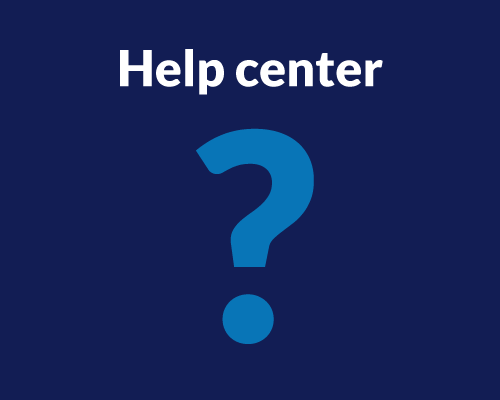When engaging in remote user testing, a variety of file types can be uploaded to facilitate the evaluation process. The following files are supported for remote user testing:
- Image Files: Common image formats such as JPG and PNG are accepted. These are ideal for testing visual aspects and design elements.
- Mobile Apps: Both Android and iOS applications, whether they are free or paid, and regardless of their release status (released or unreleased), can be uploaded for user testing.
- Document Files (PDF, HTML, JS, CSS, etc.): While our platform may not directly support certain document formats, a practical workaround is to upload them to a cloud service, such as Google Drive. Ensure the privacy settings are configured to allow viewing by all participants. This accommodates file types like PDF, HTML, JS, CSS, and more, enabling comprehensive testing.
If you have a proprietary file format that you are unsure of, please contact us and we will be happy to review your needs and work with you to make your remote usability test project a success.