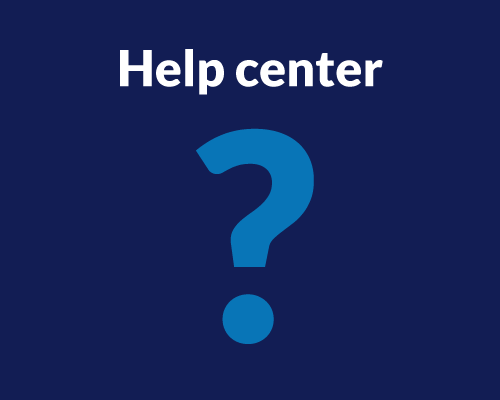Userlytics’ Live Conversations feature allows you to conduct advanced, moderated usability tests with clients from right within our platform. Below are the technical requirements needed to successfully join a Moderated Test session:
Browser
- Latest version of Google Chrome or Microsoft Edge
Bandwidth
- Wired connection preferred, if possible, to avoid drops
- Minimum bandwidth is 600kbps (up/down) and recommended is 1.5 Mbps (up/down)
- Avoid using a VPN connection
Video specifications
- Video resolutions — browsers:
- 1280 x 720
- 640 x 480
- 320 x 240
- VP8 video format (the WebRTC standard)
Firewall
Our services require access to specific ports. At a minimum, the following requirements must be met:
- Open TCP port 443
- Whitelist the following domains:
- First party:
- userlytics.com
- dashboard.userlytics.com
- api.userlytics.com
- activities.userlytics.com
- api-activities.userlytics.com
- userlyticsirelandcoreprod.s3.eu-west-1.amazonaws.com
- uxl.app
- Third party:
- *.tokbox.com
- *.opentok.com
- maxcdn.bootstrapcdn.com
- cdnjs.cloudflare.com
- fonts.googleapis.com
- fonts.gstatic.com
- use.fontawesome.com
Processor and RAM
- RAM: 4GB Minimum
- Processor: Dual Core 2Ghz or Higher (i3/i5/i7 or AMD equivalent).
- For optimum screen sharing performance on laptops we recommend a quad core processor or higher.
Additional recommendations
- Headsets with microphone for improved sound quality
- Avoid using wireless headsets to prevent intermittent connection.
- HD webcam for better results
- No software restrictions in order to screen-share via browser
- If you are using a Mac computer and cannot share your screen please follow these instructions: How Moderators can Enable Screen Recording on macOS
Test your hardware and network connectivity.
- Please use the below pre-test checks to ensure your setup is working correctly. If you receive any errors please contact us at support@userlytics.com.
- https://uxl.app/ro3ltpik
- https://tokbox.com/developer/tools/precall/results