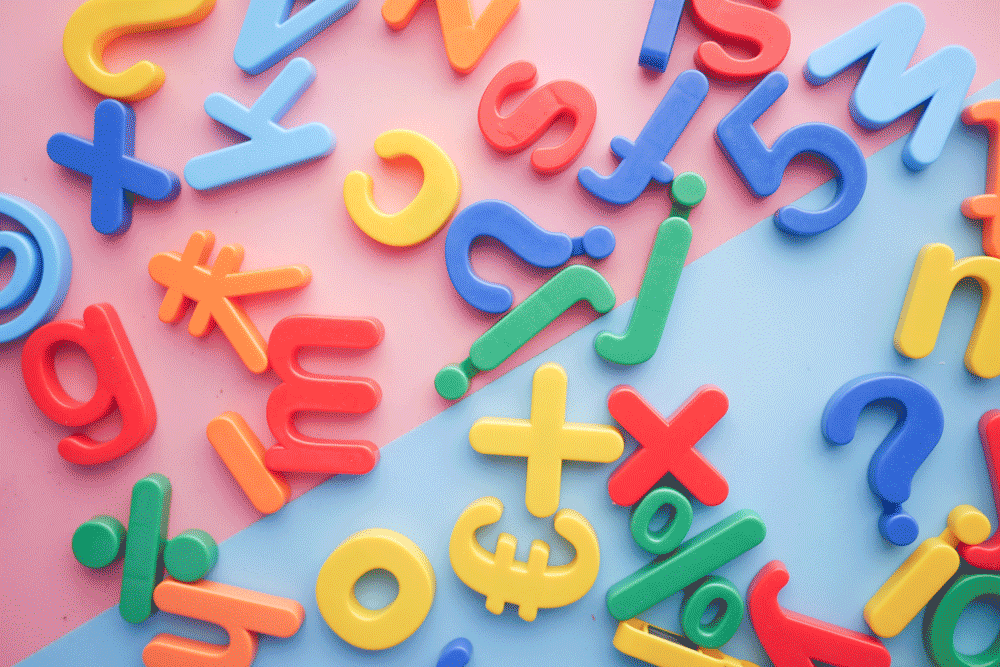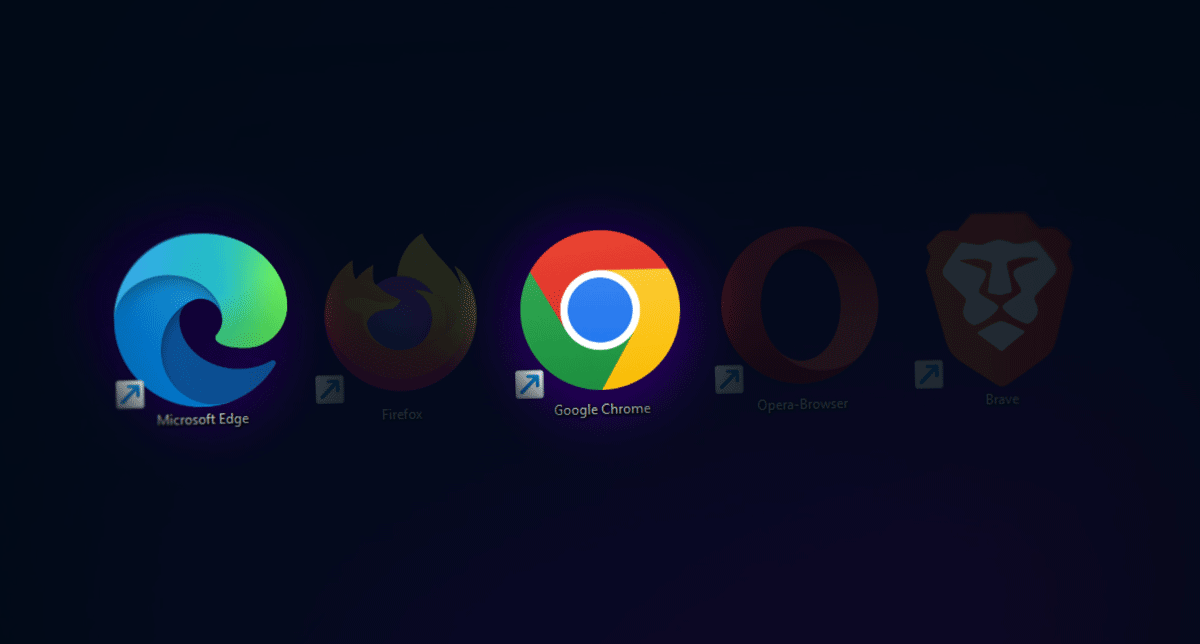What languages do you support?
What languages do you support? You can write your test instructions and questions in any language or alphabet. In addition, for formative studies, you can set the language of the recorder UI and participant landing pages into any of the following languages: EnglishSpanish (Spain)Spanish (Latam)FrenchGermanItalianDanishDutchNorwegianChinese (Traditional)Chinese (Simplified)JapaneseKoreanEstonianPortuguese (Brazil)SwedishPolishTurkishFinnishRussian We can add additional languages upon request… Read More »What languages do you support?