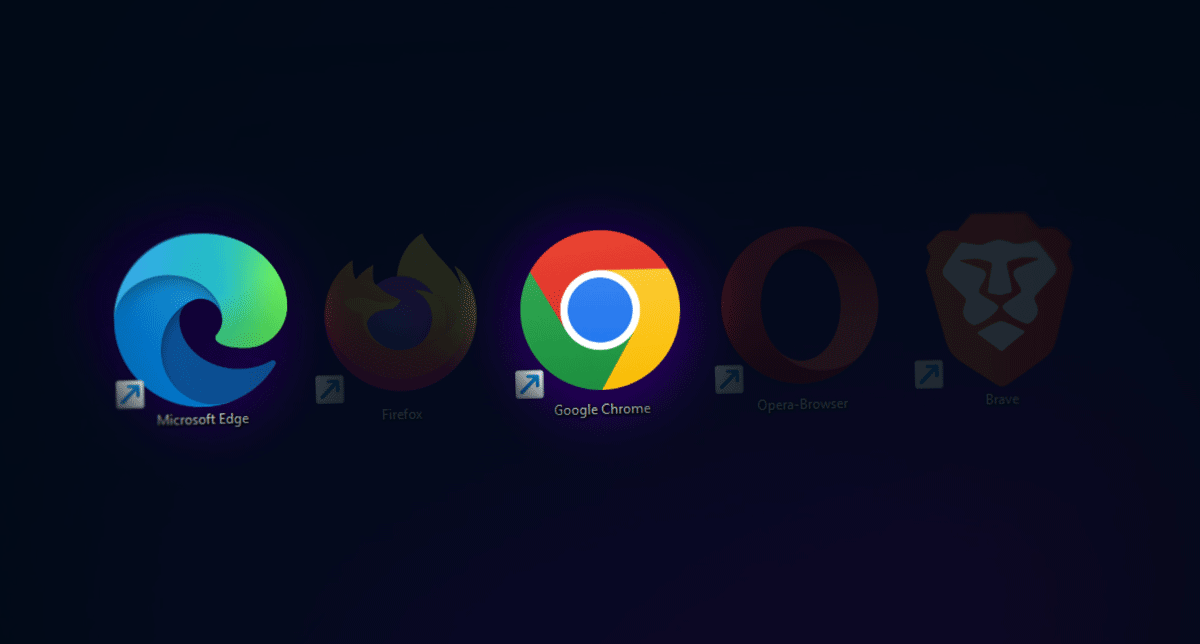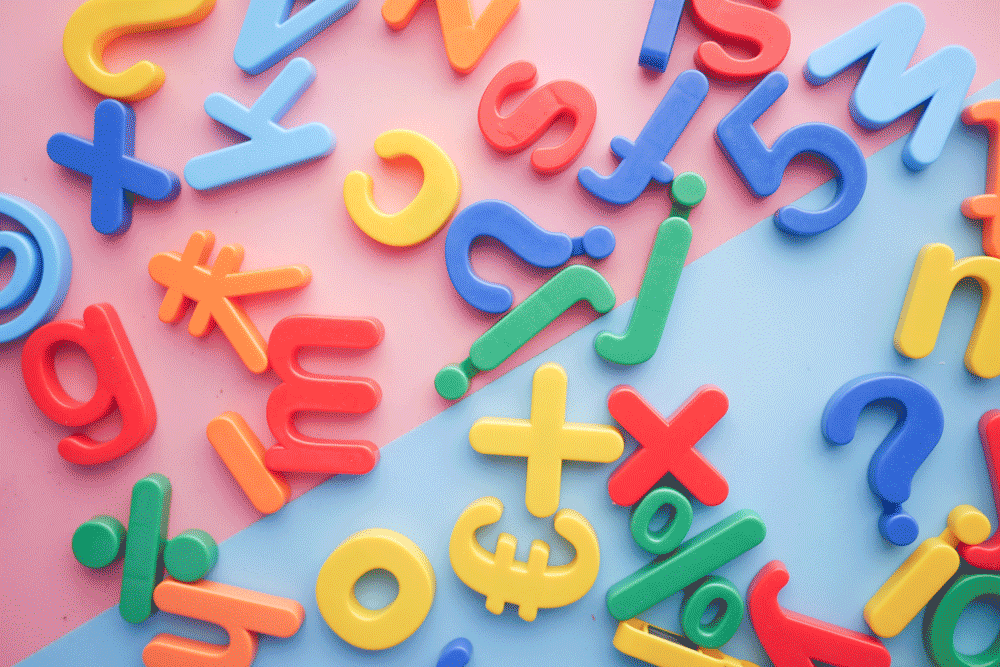Our extension only works with Google Chrome and Microsoft Edge.
1. In order to re install the extension please follow the below link depending on your browser.
2. Click on “Remove from Chrome” or “Remove” in Microsoft Edge.


3. Finally click on “Add to Chrome” or “Get“.