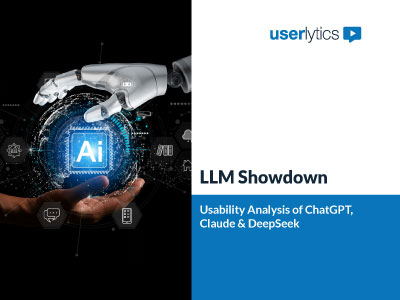Website usability testing has evolved from a nice-to-have practice to a business-critical investment that directly impacts revenue and user satisfaction. Every $1 invested in UX results in a return of $100 (ROI = 9,900%), yet only 55% of companies are currently conducting user experience testing, creating significant opportunities for organizations that implement strategic testing programs.
This guide examines the financial impact of website usability testing, explores the current tool landscape, and provides actionable strategies for maximizing your testing investment in 2025.
The Business Case for Website Usability Testing
Usability testing should be viewed as best practice and a strategic investment that directly impacts a company’s bottom line by improving user satisfaction and boosting key business metrics.
Quantifying the Financial Impact of Usability Testing
The ROI of website usability testing extends across multiple business metrics. Research consistently demonstrates substantial returns:
- Conversion Improvements: A good user interface can increase websites’ conversion rates by up to 200%
- KPI Enhancement: Improving customer experience can increase revenue by over 80%
- Advanced Returns: Diverse studies reveal that 1) well-designed user interfaces can boost conversion rates by up to 400%, 2) boosting UX budgets by 10% drives 83% higher conversions, according to the Interaction Design Foundation, and 3) enhancing usability can increase conversion rates by 200%.
Cost Avoidance Through Early Testing
The timing of usability testing significantly impacts costs. Current best practices call for devoting about 10% of a project’s budget to usability, yet this investment prevents exponentially higher costs later. Once a system is in development, correcting a problem costs 10 times as much as fixing the same problem in design. If the system has been released, it costs 100 times as much relative to fixing in design.
Organizations implementing early-stage testing programs report substantial cost savings through reduced development rework, decreased support tickets, and improved user retention rates.
Key Performance Indicators That Improve with Usability Testing
Website usability testing impacts multiple business metrics simultaneously:
- User Behavior: A report from Walmart suggests a direct correlation between improved loading times and conversion rates, highlighting a 2% increase in conversions for every second of improvement.
- Customer Retention: Improving UX to increase customer retention by just 5% can lift profits by 25% or more.
- User Expectations: 83% of consumers believe that a seamless user experience across all devices is essential.
Understanding Website Usability Testing Tools
A brief description of what these tools are and why they are important for improving websites.
Platform Categories and Capabilities
The usability testing tool landscape encompasses several distinct categories, each serving different research needs:
Comprehensive Research Platforms :These enterprise-grade solutions offer end-to-end testing capabilities including participant recruitment, multiple testing methodologies, and advanced analytics. Userlytics exemplifies this category with its global panel of over 2 million participants, proprietary ULX® Benchmarking Score, and AI-powered analysis capabilities.
Behavioral Analytics Tools: Tools like heatmap and session recording platforms provide insights into user interactions on live websites. While valuable for understanding user behavior patterns, they typically require combination with other methods for comprehensive usability assessment.
Moderated Testing Solutions: Platforms focused on live, facilitated testing sessions allow researchers to probe deeper into user motivations and gather qualitative insights through direct interaction.
Prototype Testing Platforms: Specialized tools for testing design concepts and wireframes before development, offering quick feedback on early-stage designs.
Key Selection Criteria
When evaluating website usability testing tools, consider:
- Participant Quality and Diversity: Access to representative user segments
- Methodology Flexibility: Support for various testing approaches
- Analytics Depth: Advanced reporting and insight generation capabilities
- Integration Capabilities: Compatibility with existing design and development workflows
- Scalability: Ability to handle enterprise-level testing volumes
Comprehensive UX Research: The Userlytics Advantage
Userlytics represents the comprehensive platform category, offering distinctive capabilities that address enterprise testing needs. Including:
- Global Participant Panel: Access to diverse participant demographics even in those hard-to-reach places.
- Advanced Analytics: The ULX® Benchmarking Score offers a unique approach to benchmarking the entire spectrum of user experience, going beyond traditional usability metrics. Measure and compare 18 key UX related attributes, such as Affinity, Distinction, Usability and more, and get an overall UX score, as well as specific scores for each construct and attribute.
- AI Integration: AI UX Analysis goes beyond examining topics explicitly discussed in user sessions. Instead, it meticulously analyzes all user interactions, capturing even the subtlest nuances, enabling you to conduct comprehensive UX analysis and uncover the main themes that shape the user experience.
Best Practices for Strategic User Testing Implementation
Effectively implementing a usability testing program involves more than just selecting the right tools. It requires a strategic approach that integrates testing into the product development lifecycle.
1. Establish a Testing Cadence
We encourage you to conduct usability testing iteratively throughout the design process. Start testing early and often as possible so you can inform decisions based on user data. Successful organizations typically implement testing at multiple project phases:
- Discovery Phase: Baseline usability assessment
- Design Phase: Prototype and concept validation
- Development Phase: Feature-specific testing
- Post-Launch: Continuous optimization testing
2. Define Measurable Objectives
Think about the purpose of your test. Understanding your research questions and what you hope to get out of the test will impact the way you design the test. Additionally, establish specific, quantifiable goals aligned with business outcomes, such as:
- Conversion rate improvements
- Task completion rate targets
- Time-on-task benchmarks
- User satisfaction score goals
3. Optimize Participant Recruitment
Recruit members of your actual audiences. It’s important to ensure that actual customers complete the test, so choose your recruiting methods appropriately. Quality participant recruitment directly impacts result validity and requires:
- Detailed user persona definition
- Appropriate screening criteria
- Representative demographic distribution
- Sufficient sample sizes for statistical significance
4. Design Realistic Testing Scenarios
Ask participants to do realistic tasks. For the most accurate, useful results, ask your participants to do realistic tasks that are representative of the tasks they would do in real life. Effective task design principles include:
- Scenario-based contexts that mirror actual usage
- Clear success criteria without revealing solutions
- There is no magic number of tasks you should ask participants to perform during a usability test. Some sources recommend 3-4 tasks, however it largely depends on the type of study.
5. Balance Quantitative and Qualitative Methods
During usability testing, you can use metrics to measure both actions: What people do and attitudes, or in other words, how people feel. It’s helpful to gather both during testing because oftentimes people’s behavior (performance) does not match their perception.
Comprehensive ROI Calculation Framework
A robust framework for calculating the return on investment of usability testing goes beyond a simple formula, encompassing a wide range of tangible and intangible benefits to provide a complete financial picture.
Basic ROI Formula Application
To calculate the ROI of user testing, teams can use a standard formula: ROI = (Benefits – Costs) / Costs x 100. However, comprehensive ROI calculation requires considering multiple benefit categories:
Direct Revenue Impact
- Conversion rate improvements
- Average order value increases
- Customer lifetime value enhancement
Cost Avoidance Benefits
- Reduced development rework
- Decreased customer support volume
- Lower user acquisition costs through improved retention
Efficiency Gains
- Faster development cycles
- Reduced design iteration requirements
- Improved team decision-making speed
Multi-Scenario ROI Modeling
E-commerce Example
- Annual website revenue: $5,000,000
- Testing investment: $75,000
- Identified checkout abandonment issues affecting 15% of users
- Implemented improvements resulting in 12% conversion lift
- Additional revenue: $600,000
- ROI = ($600,000 – $75,000) / $75,000 × 100 = 700%
SaaS Platform Example
- Monthly recurring revenue: $2,000,000
- Testing investment: $120,000
- Improved onboarding flow reducing churn by 8%
- Annual churn reduction value: $1,920,000
- ROI = ($1,920,000 – $120,000) / $120,000 × 100 = 1,500%
Essential Testing Metrics and Benchmarks
Measuring the impact of usability testing requires a clear understanding of key metrics and industry benchmarks, allowing teams to quantify success and track improvements over time.
Performance Benchmarks
Industry research provides baseline metrics for comparison:
- Task Success Rates: Task success rates average 78%
- Error Rates: Research shows that even in user tests, only ~10% of tasks are completed with zero errors, and the average is about 0.7 errors per task
Advanced UX Measurement
Beyond traditional usability metrics, comprehensive platforms enable holistic user experience assessment. This includes measuring user sentiment, competitive positioning, and long-term user satisfaction trends.
Competitive Benchmarking
Can the ULX® Benchmarking Score be used to compare digital assets against competitors? Yes, the ULX® Benchmarking Score allows you to benchmark your assets over time and against competitor designs, offering a detailed comparison of user experience .
Common Implementation Challenges
Despite the clear benefits, implementing a successful usability testing program isn’t always straightforward. Organizations often face a range of challenges, from getting internal buy-in to managing the technical details of the process.
Organizational Barriers
43% of organizations lack processes to make UX and design decisions based on user feedback. Successful implementation requires:
- Executive buy-in and resource allocation
- Cross-functional team coordination
- Established feedback integration processes
- Regular testing schedule maintenance
Technical Integration Challenges
Organizations must address:
- Tool integration with existing workflows
- Data standardization across platforms
- Team training and adoption
- Result dissemination and action planning
Quality Assurance
Maintaining testing quality requires:
- Consistent participant screening standards
- Standardized testing protocols
- Regular methodology review and updates
- Results validation procedures
Future Trends in Usability Testing
The landscape of usability testing is rapidly evolving, driven by technological advancements that are making the process more efficient, insightful, and predictive.
AI-Enhanced Analysis
Despite UX’s clear ROI, most companies underinvest in testing and leadership. This creates a major gap and an opportunity for agencies. Advanced platforms increasingly incorporate AI capabilities for automated insight generation and pattern recognition.
Predictive Analytics Integration
Modern testing platforms combine historical data with predictive modeling to forecast user behavior changes and optimization opportunities.
Multi-Modal Testing Approaches
The integration of biometric data, eye-tracking, and traditional usability metrics provides comprehensive user experience assessment capabilities.
Implementation Roadmap
Building a successful usability testing program requires a structured approach. This roadmap outlines a phased strategy to move from initial setup to a mature, data-driven practice.
Phase 1: Foundation (Months 1-2)
- Establish testing objectives and success metrics
- Select appropriate platform and tools
- Define participant recruitment strategies
- Create initial testing protocols
Phase 2: Execution (Months 3-6)
- Conduct baseline usability assessments
- Implement regular testing cadence
- Develop cross-functional feedback processes
- Begin ROI measurement and tracking
Phase 3: Optimization (Months 6+)
- Refine testing methodologies based on results
- Expand testing scope and frequency
- Integrate advanced analytics capabilities
- Scale successful practices across organization
In Conclusion
Website usability testing represents one of the highest-ROI investments organizations can make in their digital properties. The combination of substantial financial returns, risk mitigation, and competitive advantage creation makes comprehensive testing programs essential for modern businesses.
Success requires strategic platform selection, systematic implementation, and consistent execution. Organizations implementing comprehensive testing programs with advanced platforms like Userlytics consistently achieve exceptional returns through improved user experiences and data-driven optimization.
The 2025 landscape offers unprecedented opportunities for organizations willing to invest in systematic website usability testing. Those who act decisively will gain significant competitive advantages through superior user experiences and optimized digital performance.
Ready to implement a comprehensive website usability testing program? Explore advanced testing capabilities and discover how industry-leading organizations achieve exceptional ROI through strategic user experience optimization.