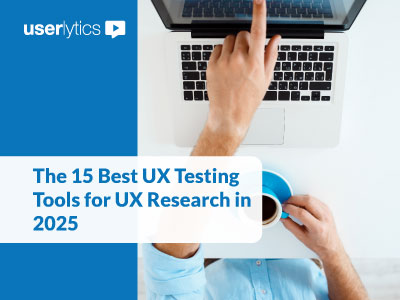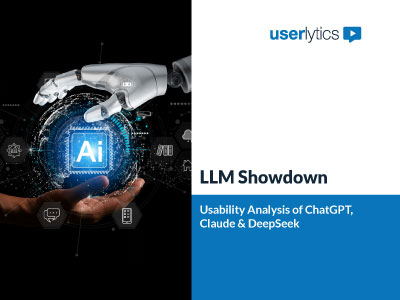At the core of every successful digital product is a deep understanding of its users and how they interact with the product. Getting to know your customers is a process that requires systematic UX research that uncovers real user behaviors and pain points.
Fortunately, the UX research landscape has evolved significantly over the years, transforming from basic remote testing tools into a sophisticated ecosystem. Some platforms specialize in specific methodologies while others offer comprehensive mixed-methods suites. Meanwhile, cutting-edge technologies now capture subconscious responses through advanced behavioral analytics.
Selecting the right platform for your specific project requires balancing research objectives, preferred methodologies, and budget considerations. Data quality should also be a priority to ensure the insights generated enable confident product decisions.
We’ve evaluated 15 leading UX research platforms to help you find the one that fits your team’s unique requirements. First, let’s review what is user testing, how user testing platforms support it, and its benefits.
What is User Testing and How do User Testing Platforms Support it?
User testing is a process that uncovers how real people interact with digital experiences or products. By giving users tasks such as completing a checkout or navigating through a product description, we can observe how they go about and improve the experience where we see friction.
User testing platforms make this process more seamless by combining the user testing technology, recruitment, and analysis in a single place. Whether you’re validating a prototype, testing a product that’s already live, or exploring specific issues that are hindering results, UX platforms help uncover friction points early and replace assumptions with people-driven insights. This way, product teams can validate design choices and create experiences that engage users and keep them coming back.
The Benefits of User Testing Platforms
Every website, app, or digital product is built for someone, whether it’s an external customer, an internal sales team, or a group of stakeholders. UX testing platforms help you understand who those users are, what they need, and how they interact with your product.
By observing real people using your website or prototype, you gain insights into their expectations, behaviors, and frustrations. These insights allow you to create designs, content, and experiences that are not only visually appealing but genuinely useful and easy to navigate.
In short, UX testing platforms bridge the gap between business objectives and user needs. It ensures your product works for the people it’s intended for, not just for your internal preferences or design aesthetics. When teams design around user needs instead of assumptions, they reduce friction, improve engagement, and make it easier for users to achieve their goals.
The 15 Best UX Testing Tools for UX Research in 2025
Here’s our curated selection of 15 top-performing UX research tools based on stand out features, capabilities, and pricing.
1. Userlytics
Userlytics is a comprehensive UX research platform that empowers teams across enterprises, agencies, and startups to conduct mixed-method research. The platform supports the full spectrum of UX methodologies, from moderated and unmoderated usability testing to advanced information architecture optimization, quantitative surveys, and competitive benchmarking, through cross-platform studies.
Userlytics offers a global participant panel of over 2 million pre-screened testers globally, representing one of the industry’s strongest international proprietary recruitment networks. This unparalleled reach makes complex demographic targeting and low-incidence population research not just possible, but efficient. Teams can also seamlessly integrate their own participants or third-party panels with advanced features like UID support.
Users consistently highlight Userlytics’ exceptional customer support, competitive pricing, flexibility, and rapid 24-hour turnaround times that transform traditional multi-month research cycles into instant feedback loops.
Additionally, Userlytics’ proprietary ULX® Benchmarking Score provides holistic 360° UX measurement across 18 key attributes and 8 constructs, enabling both temporal tracking and competitive analysis that no other platform offers.
Advanced AI capabilities include automated sentiment analysis, comprehensive video analysis tools, and AI-powered session insights that help transform hours of footage into digestible, actionable findings. The platform supports study session transcriptions in 36 languages, while seamless integrations with Figma, Adobe XD, Sketch, and other design tools eliminate workflow friction.
Userlytics offers four distinct pricing tiers designed to scale with research needs. The project-based plan requiring no subscription commitment is ideal for one-off research projects. The Enterprise plan starts as low as $34/session with unlimited seats and accounts, making it highly cost-effective for teams.
Best Features of Userlytics:
- Supports mixed method UX research and includes no-download recorders, supporting usability testing (moderated and unmoderated), information architecture optimization, quantitative surveys, diary studies and more.
- One of the few user testing platforms that offers unlimited seats at no additional cost (available in the Enterprise & Limitless plans).
- Strong international UX panel of over 2 million global testers, ideal for companies targeting narrow or international audiences.
- Best in class customer support, as referenced by G2 and customer reviews.
- Unlimited seats on Enterprise and Limitless plans.
- Study session transcriptions in 36 languages.
- Automated analysis tools like Sentiment Analysis, AI UX Analysis, and Video Analysis tools.
- Its proprietary ULX® Benchmarking Score.
- Flexible pricing plans that fit any stage of the product life cycle.
- UX Consulting services with seasoned researchers available upon request.
2. UserTesting
UserTesting, now branded as the “Human Insight Platform,” is one of the most established players in the UX research space. The platform has integrated features from its 2023 acquisition of UserZoom, becoming one of the most comprehensive user testing solutions in the market.
What sets UserTesting apart is its set of features including AI-powered analytics and visualizations, highlight reels, integrations with tools like Jira, Adobe XD, Figma, and Miro, plus both moderated and unmoderated testing capabilities.
Users appreciate the platform’s recruitment speed, often getting participants in under 12 hours. However, some users have raised concerns about its panel containing ‘professional testers’ who take tests frequently, resulting in feedback that feels overly polished versus authentic. In contrast, Userytics’ panel is designed to discourage professional testers through IP detection technology that excludes participants that have taken a test in the last 90 days, allowing for more genuine user feedback.
When compared against other comprehensive platforms like Userlytics, some limitations emerge from our competitive analysis. UserTesting lacks flexible unlimited accounts/seats plans. When they are included, these are capped by the number of concurrent tests and data storage.
Currently the platform lacks native mobile card sorting and tree testing capabilities, and its multilingual tester UI is limited to only Spanish, French, and German. Additionally, while UserTesting offers professional UX consulting services, it lacks QA review of participant results, a dedicated recruiting team, and quick response support services. Additionally, the platform doesn’t offer unlimited screener answers for targeting niche participant profiles or measures to discourage professional testers.
Pricing operates on a customized enterprise model with quotes varying based on specific business needs and feature requirements. Industry reports suggest companies typically negotiate annual contracts, with pricing considerations including the number of users, test types, and required features.
Best Features of UserTesting:
- Comprehensive AI-powered analytics with highlight reels and visualization tools
- Large participant panel with rating-incentivized responses and fast recruitment
- Extensive integrations ecosystem with popular design and productivity tools
- Established enterprise platform serving global brands
3. Maze
Maze has evolved from a startup-focused platform to serving over 3,000+ companies, positioning itself for its rapid insights. It offers both moderated and unmoderated research methods, prototype testing, concept validation, preference testing, surveys, card sorting and live website testing, as some of its key features.
Recently, it launched Interview Studies, allowing researchers to connect with participants face-to-face through interview sessions to capture qualitative insights.
Maze offers a number of integrations, including its Figma integration that users appreciate for allowing them to test prototypes with just a few clicks.
Users particularly appreciate the variety of testing methods available and the AI-powered follow-up questions that help organize responses for clearer insights. The platform’s templates are frequently mentioned as valuable resources that help teams think of new test types to launch.
Maze does not count with its own proprietary panel, although it has access to a network of participants globally through third-party providers like Respondent. User feedback reveals significant challenges that impact research quality. Some users question participant reliability and experience high dropout rates even for paid participants. Technical issues are also common, including mobile testing problems, prototype crashes, and heatmap functionality becoming unreliable with longer screens. Users also cite reporting limitations, noting the lack of report editability and inability to combine multiple test reports into single documents.
In terms of pricing, Maze does offer a free plan that includes 1 study per month with 5 seats and some features, and a Starter plan for $99/month with some added features to the free plan. The barrier will be for teams that require more research output but with tighter budgets, as their Organization plan (required for advanced features like tree testing and interview studies) starts around $15,000+ annually, making many core features inaccessible to smaller teams.
Best Features of Maze:
- Exceptional Figma integration with automatic prototype updates and rapid test deployment
- AI-powered analysis including automated transcripts, summaries, and thematic analysis
- Comprehensive template library covering various research scenarios and use cases
4. UserBrain
UserBrain is a user testing tool that helps UX teams gather insights on websites, apps and prototypes, with strong task-based UX research allowing for focused feedback on specific aspects of a digital product. It offers a number of integrations, such as Figma, Sketch, InVision, Axure, Fraer, and AdobeXD, to name a few.
Currently, the platform offers a pool of approximately 145,000 pre-screened participants, although concentrated primarily in countries like the US, Canada, UK, and Germany and teams can also invite their own participants.
UserBrain is known for its AI-powered automatic analysis of test sessions, helping researchers identify key moments through “AI insights”, as well as AI-enhanced transcripts to improve the quality of the recordings.
Users can also set up a study quickly using its Auto-create feature which comes up with the tasks and questions based on a study description and create an AI summary of every user test to easily know what has been tested, metrics, demographics and so forth.
When compared to more comprehensive platforms like Userlytics, UserBrain shows several limitations. The platform lacks advanced moderation capabilities for real-time research, competitive benchmarking tools, and heatmap functionality. It doesn’t offer ethnography mobile testing, focus groups, or measures to discourage professional testers through IP detection. Additionally, UserBrain lacks accessibility testing capabilities and comprehensive enterprise features like unlimited seats or advanced demographic screening options.
As for pricing, UserBrain offers a free plan and its pro plan starts at $99/month but with limited enterprise features.
Best Features of UserBrain:
- AI-Analysis with automated insights
- Simple set up for tests with same-day results
- Affordable platform with pay-as-you-go or subscription-based plans
5. Lookback
Lookback is a qualitative user research platform that specializes in helping teams conduct live user interviews. The platform is well-known for Eureka, its AI-assisted analysis ‘research assistant,’ that enables users to navigate insights and extract key insights easily.
Through its integration with User Interviews, teams can tap into a vetted participant pool, with the option to invite their own participants as well. Recruit works as either a pay-as-you-go model starting at $49/participant, or by purchasing a participant package for those teams that can commit to a set number of participants right off the gate.
Lookback offers a 60-day trial that includes up to 5 sessions. Annual plans start at $299/year all with different tiers up to its Enterprise plan than starts at $18,150/year.
While Lookback excels in qualitative research, it has notable limitations compared to comprehensive platforms. The platform lacks A/B testing capabilities, heatmaps, competitive benchmarking, and automated reporting features. It doesn’t offer account systems with folders for organization, focus groups, or measures to prevent professional testers. Additionally, Lookback lacks advanced features like ethnography mobile testing, photo submission capabilities, and comprehensive enterprise-level tools that larger research teams typically require.
Best Features of Lookback:
- AI-Analysis with automated insights
- Simple set up for tests with same-day results
- Affordable platform with pay-as-you-go or subscription-based plans
6. OptimalWorkshop
OptimalWorkshop specializes in helping teams optimize their architecture and website usability through focused testing methodologies. It’sl known for its card sorting, tree testing surveys, and prototype testing features, among a few others, making it particularly valuable for early-stage development or navigation optimization projects.
OptimalWorkshop offers AI simplify, a feature that provides instant suggestions to complex question wording, edits, and refines questions to improve the quality of responses, along with detailed results analysis.
The platform does not count with a proprietary participant panel but does offer standard and managed recruitment options, although it may come at a steep price. Teams can bring their own participants providing some flexibility.
The platform emphasizes enterprise-grade security with SOC 2 compliance, GDPR standards, and offers a free community forum via a Slack channel, which some teams may find useful.
In terms of pricing, OptimalWorkshop reduced its entry point slightly, only offering a Stater plan currently at $199/month, and its Enterprise plan. Importantly, once a subscription expires, so does access to studies for analysis.
For teams needing mobile usability testing, preference testing, moderated studies, and beyond, this platform will not be the right fit.
Best Features of OptimalWorkshop:
- Specialized information architecture tools such as Card Sorting and tree testing
- In-depth results analysis
7. Playbook UX
PlaybookUX positions itself as an “all-in-one user feedback platform” that allows teams to run qualitative and quantitative research studies, offering essential research methods such as moderated and unmoderated testing, card sorting, tree testing, surveys, first-click testing and more.
The platform supports unlimited participants for unmoderated tests, making it highly cost-effective for teams that need to collect feedback from large groups. It also offers pay-as-you-go and subscription-based plans, providing teams with more accessible options and flexibility.
PlaybookUX does not have its own proprietary panel, but offers access to participants through third-party partnerships, filling studies in hours. Researchers can invite their own participants to studies.
While PlaybookUX offers good research coverage, it has notable gaps when compared to more comprehensive platforms. The platform lacks AI analysis capabilities and advanced features like photo submission testing or ethnography mobile tests. PlaybookUX also doesn’t offer QA review of results, or include measures to prevent professional testers, which can impact data quality.
In terms of pricing, PlaybookUX offers a pay-as-you-go starter deal and subscription-based packaging that starts at $5,400/annually with no limit on the number of sessions.
Best Features of PlaybookUX:
- Eight different research methods in one platform (unmoderated, moderated, card sorting, etc.)
- Unlimited seat model for unmoderated studies
- Central research repository with tagging and search capabilities
- Strong customer support management and study design support
8. Dscout
Dscout is best known as a qualitative research platform that specializes in mobile ethnography and what they call “in-the-moment” research. The platform is designed for capturing user insights through mobile video, photos, and survey responses from participants using their smartphones in natural environments.
While the platform includes over 100,000 verified participants, its pool is significantly smaller than that of other platforms. It also doesn’t have built-in measures to discourage ‘professional testers’ such as IP detection or 90-day exclusion periods. Dscout can handle administrative tasks like scheduling, reminders, and participant payments, which is a plus.
Dscout offers AI-powered analysis tools including automated transcripts, tagging features, and what they call a “playlist builder” to help researchers extract insights from video content, although they have yet to offer sentiment analysis.
Some of the platform’s limitations include having participants download and use a mobile app, which can create barriers to participation. The platform lacks A/B testing, accessibility testing, and traditional usability testing features like heatmaps and first-click testing. It doesn’t offer focus groups, competitive benchmarking, or measures to discourage professional testers through IP detection. Additionally, the platform only provides custom pricing with no publicly available rates, making it primarily suitable for organizations with substantial research budgets.
Despite these limitations, Dscout remains a strong choice for teams focused on mobile ethnography and longitudinal research that need to understand user behavior in natural contexts over extended periods.
Best Features of Dscout:
- Mobile ethnography specialization with in-the-moment data capture
- AI-powered analysis tools with automated transcripts and tagging
- Longitudinal diary study capabilities for extended research periods
- Platform handles administrative tasks like scheduling and payments
9. CenterCode
CenterCode is a user testing automation platform that aims to capture pre-release feedback at scale.
Unlike traditional UX testing platforms that focus on task-based usability testing, CenterCode takes a different approach with what they call “Delta Testing methodology.” This means launching highly structured pre-release programs where customers use the actual product in real-world scenarios, then collecting data to drive product improvements.
CenterCode recruits from its own participant pool but its size is largely unknown but does well in keeping testers engaged throughout a project. The platform also offers robust Managed Services capabilities, helping offload teams. It is also known for its analytics and reporting capabilities.
The platform’s specialized focus means it lacks many standard UX research capabilities. The platform doesn’t offer A/B testing, accessibility testing, heatmaps, or advanced moderation features for real-time research. It lacks ethnography mobile testing, focus groups, and first-click testing capabilities.
Aside from its free Starter tier, CenterCode uses custom pricing catering mostly to the enterprise market.
Best Features of CenterCode:
- Built for beta testing and customer validation programs
- Automated tester recruitment and community management tools
- Strong enterprise integrations (Jira, Slack, Salesforce) and flexible APIs.
- Dedicated enterprise support and customer success
10. UXtweak
UXtweak positions itself as an all-in-one user research and usability testing platform designed for teams seeking comprehensive research tools at competitive pricing. The platform offers essential research methods including unmoderated and moderated testing, card sorting, tree testing, first-click testing, five-second testing, prototype testing, session recordings with heatmaps, and surveys.
The platform provides access to a global user panel in over 130+ countries. Teams can get started for free with limited features or upgrade to a subscription plan starting at 92€ for a 1-user license. Teams can also bring their own participants at no additional cost.
UXtweak claims to offer expert pre-audit services and quality checks built into panel orders. The platform supports testing on prototypes, live websites, and mobile applications, with integration for Figma and InVision prototypes.
When compared to more comprehensive platforms like Userlytics, UXtweak shows several gaps. The platform lacks accessibility testing, account systems with proper folder organization, and measures to discourage professional testers through IP detection. It doesn’t offer ethnography mobile testing, longitudinal diary studies, or photo submission capabilities. Additionally, UXtweak lacks a large proprietary panel or any specialized UX consulting services. Its mobile testing is also limited to iOS only, with no Android App SDK available. However, it recently launched two new capabilities to its roster, Freeform Interview and Study Interview.
Best Features of UXtweak:
- Comprehensive suite of research and analysis tools
- Free plans for small projects and competitive pricing for business and enterprise plans.
11. UserFeel
UserFeel is a usability testing platform that operates on a pay-as-you-go pricing model with no subscriptions or monthly fees, making it ideal for teams with occasional testing needs. Tests usually start at $60 “per credit” through its pay-as-you-go model.
The platform supports both moderated and unmoderated testing for websites and mobile apps, with transcription in 40 languages. You can recruit from a panel of over 1 million testers and set basic screeners to match your target demographics. It also includes helpful analysis tools like highlight video creation for presenting key insights.
UserFeel is best suited for basic usability testing, as it lacks advanced research methods and has limited targeting options, which can be restrictive for teams conducting complex or large-scale studies. It’s missing A/B testing, accessibility testing, advanced moderation capabilities, and automated reporting features. Additionally, it lacks heatmaps, competitive benchmarking, dedicated account management, and many enterprise-level features that larger research teams typically require. While perfect for small teams or UX beginners, organizations needing deeper insights or broader capabilities may find it limiting.
Best Features of UserFeel:
- Pay-as-you-go from $60/tester
- Easy highlight video generation
- 40-language support with audio transcriptions
- A great entry point for teams new to UX research
12. TryMata
TryMata (formerly TryMyUI) is a usability testing platform that combines qualitative user feedback with quantitative data insights. Unlike platforms focused solely on video feedback, TryMata provides additional quantitative analysis, advanced filtering, and collaborative features.
TryMata provides access to prequalified testers and allows teams to bring their own testers. The platform supports testing websites, web apps, and prototypes accessible via URL, with collaborative analysis tools for team workflows.
When evaluated against other platforms,TryMata shows several limitations. The platform lacks accessibility testing, advanced moderation capabilities, and account organization systems. It doesn’t offer ethnography mobile testing, ISO 27001 certification, or measures to discourage professional testers through IP detection. Additionally, it lacks a large proprietary panel, custom email campaigns, and comprehensive enterprise features that many research teams require.
The platform offers subscription plans starting from $399/month, for only up to 10 panel testers per month which may not suffice for regular research. Note that monthly subscribers lose unused credits, making annual commitment more cost-effective but less flexible. The company does offer a free trial to get started which is a plus.
Best Features of TryMata:
- Combines qualitative testing with quantitative data insights
- Advanced filtering and collaborative analysis features
- Flexible monthly subscription options
- Access to prequalified tester panel plus bring-your-own participants
13. Loop11
Loop11 is an Australian remote usability testing platform that combines quantitative and qualitative insights. The platform positions itself as “the SurveyMonkey of usability testing,” focusing on delivering both statistical data and user feedback in an easy-to-use format.
What sets Loop11 apart is its combination of quantitative metrics (heatmaps, clickstreams, success rates) with qualitative data (video, audio, surveys). The platform offers AI-powered insights, supports testing across desktop, mobile, and tablet devices, and includes accessibility testing capabilities. Loop11 handles both moderated and unmoderated testing without requiring code installation.
Loop11 provides a verified panel of participants and integrates with User Interviews for recruitment. The platform offers competitive benchmarking, prototype testing, and A/B testing capabilities with results available within 24 hours.
Currently, the platform doesn’t offer some features like no-download recorders, photo submission testing, or ethnography mobile tests, focus groups, and services like dedicated account management. The UI and ease of use is also up for discussion with some mixed reviews.
The starting point is also higher than other UX platforms. Plans start at $199/month ($179/month annually) for 3 projects per month, and a Pro plan at $399/month ($358/month annually) with up to 10 projects per month and advanced features like heatmaps and data export. The Enterprise plan includes unlimited projects and participants but teams must contact their sales team for a quote. It does offer a 14-day trial that includes 3 users and all Enterprise features.
Best Features of Loop11:
- Combines quantitative metrics with qualitative user feedback
- AI-powered insights and accessibility testing capabilities
- Cross-device testing (desktop, mobile, tablet) without code installation
- Results available within 24 hours of test completion
14. Lyssna
Lyssna (formerly known as UsabilityHub) is a remote user research platform specifically designed for rapid, iterative testing workflows. The platform excels in design validation, copy feedback, prototype evaluation, and lightweight UX studies that require a quick turnaround.
The platform offers a wide range of features including first-click testing, five second testing, surveys, navigation testing, prototype testing with Figma, Card sorting, tree testing and more. It also offers a global participant panel of 690,000+ “respondents” in over 120 countries, as well as bringing your own participants, albeit at a cost.
Users highlight Lyssna’s strengths in three key areas: its interface requiring a minimal learning curve, the easy setup, and the speed of results delivery. Additionally, Lyssna’s customer support receives strong reviews from its users.
Based on our competitive analysis, Lyssna lacks several advanced research capabilities including AI-powered sentiment analysis, mobile ethnographic diary studies, benchmarking tools, and professional UX consulting services, among others.
Pricing operates on a test-length-based model: Free plan (2-minute test limit, 3 seats, 15 self-recruited responses visible), Basic plan at $89/month ($75 annually, 5-minute test limit, up to 10 seats), and Pro plan at $199/month ($175 annually, unlimited test length, up to 15 seats). Panel responses cost 1 credit per minute of test length, with additional seats available at $25-40/month depending on plan and if billed monthly versus annually.
In summary, Lyssna represents a good choice for designers and teams requiring quick, low-friction usability feedback, content validation, or straightforward prototype testing. However, research operations requiring richer analytical capabilities, ethnographic methodologies, or enterprise-scale usability testing workflows may find the platform’s feature set limiting for their more sophisticated research requirements.
Best Features of Lyssna:
- Extremely fast setup and feedback cycles that fit agile workflows
- Clean, intuitive user experience requiring minimal onboarding time
- Flexible test format options including preference, first-click, and navigation studies
- Responsive customer support team and accessible free-tier offering
15. Entropik
Entropik is a comprehensive AI-powered research platform that combines multimodal Emotion AI, Behavior AI, and Predictive AI technologies into its core platforms: Decode (consumer research and qualitative interviews) and Qatalyst (UX research and digital product testing).
Entropik can integrate advanced biometric technologies like facial coding, eye tracking, voice sentiment analysis, and automated reporting to support analysis and supports both moderated and unmoderated studies. Additionally, it has access to 80+ million “respondents” globally, the second largest panel in the industry, although this panel is not proprietary and the number represents an aggregate count from the various third-party panels that the platform uses.
What sets this platform apart is its ability to deliver insights 6x faster than traditional methods, combined with sophisticated emotion and behavior analytics that capture subconscious responses. Users also appreciate Entropik for its ability to streamline reporting and bridge UX and consumer insights.
The platform presents certain trade-offs that research teams should consider. User feedback indicates the learning curve can be steep initially, especially with advanced features, though users note the platform becomes very useful once mastered. Additionally, pricing operates on enterprise-focused annual commitment models with no transparent public tiers, making it better suited for teams with very large budgets.
Best Features of Entropik:
- Industry-leading multimodal Emotion AI (facial coding, eye tracking, voice sentiment)
- Access to the world’s second-largest emotion benchmark repository for comparison
- AI-powered report automation and deep qualitative analysis
- Built for UX and consumer research across industries
Choosing the Right User Testing Tool for Your Project
As you’ve discovered, there is a wide variety of UX research platforms available in the market today. Based on the features, pricing plans, and capabilities, which is the right platform for your unique UX needs at this time?
We’ve put together this comprehensive features list to help you decide.
As you’ve seen, the UX research landscape offers an array of tools and methodologies, more than ever before. We hope this analysis helps clarify which platform best aligns with your current needs, budget allocations, and overall goals.
Get started with a free study! Contact us to learn more.
Userlytics

Since 2009 we have been helping enterprises, governmental organizations, non-profits, agencies and startups optimize their user experience, or UX. With our state-of-the-art platform, massive global participant panel and unlimited accounts/seats for democratizing user research, we are the best all-in-one solution for remote user testing.
Schedule a Free DemoUserlytics Coorporation. Created: June 3, 2024 Updated: August 18, 2025. Blog: The 15 Best UX Testing Tools for UX. Userlytics.