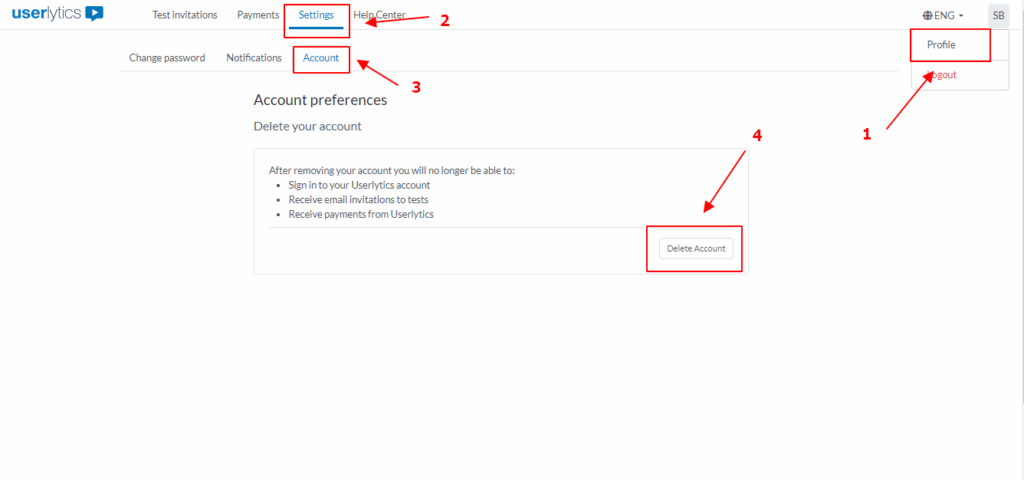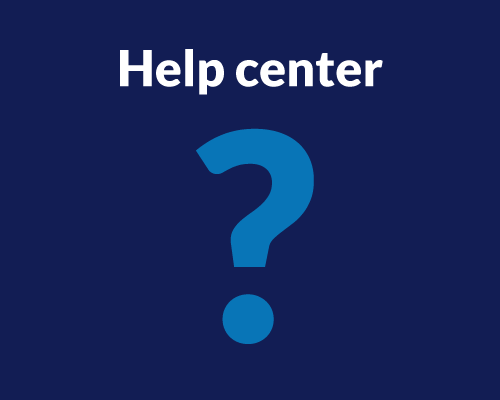You can unsubscribe from our notifications by going to your account, clicking on “Settings” and disabling the “Email” option under “Notification Sources“.
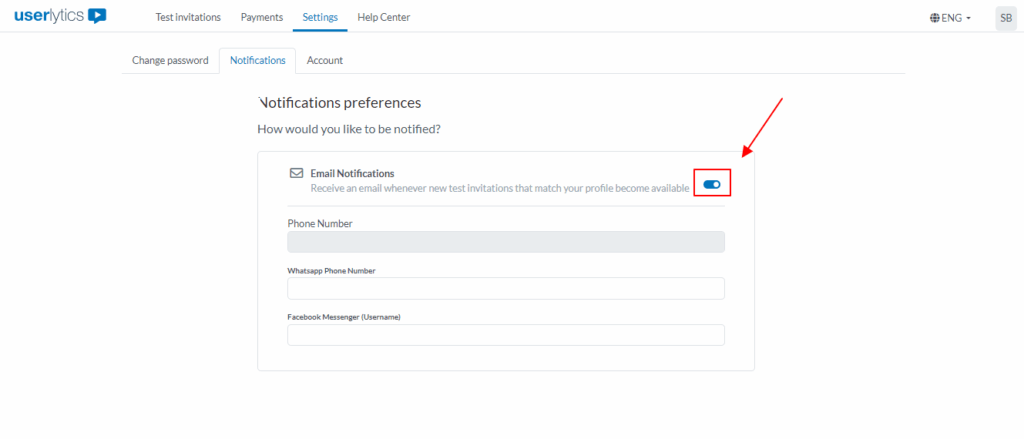
You can delete your account by going to “Settings” and clicking the “Delete Account” button. Please note that it may take up to 48/72 hours to fully remove your data from our system.
Feel free to turn on the notification or sign up again!