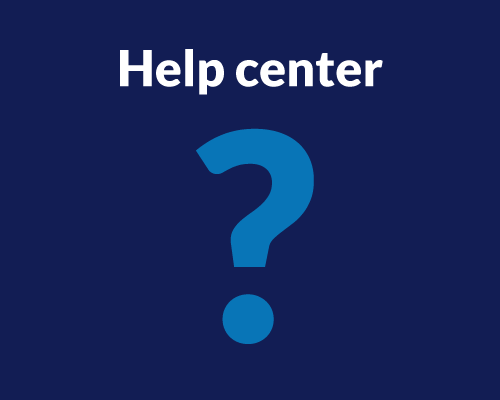Userlytics’ Moderated Testing allows you to conduct live, face-to-face interviews with your target personas, enabling you to gather valuable insights about your digital product’s usability in real-time. To ensure a successful session, follow these key “Dos and Don’ts” when conducting moderated testing:
| Do | Don’t |
| Join on your computer using the latest version of Chrome, if possible, for optimal performance. | Share your moderator link with others. |
| Shut down any non-essential applications to free up resources and ensure smooth performance during the session. | Have videoconferencing tools (e.g., Teams) or other bandwidth-intensive programs during the session to prevent connection issues. |
| Connect your earphones, webcam, and microphone before starting the Pre-Test Check to avoid technical issues. And enable screen share if using macOS. | Conduct sessions in a noisy, busy environment to ensure the quality of the session. |
| Allow 15 minutes for the participant to join (at which point, the session will auto-cancel) – you’ll still have the full session duration available | Cancel within 4 hours of the scheduled start time, or join more than 15 minutes late. |
| Allow us to search for a replacement (if Userlytics supplied participants), in case of a participant no-show: We’ll be notified if the participant doesn’t join as scheduled. | Forget to have open slots in your calendar so Userlytics can search for a replacement in case of no-shows. |
| If you’ve gathered all the insights you need, consider ending the session early by clicking “Finish Session” to properly upload the recording. | Forget to click “Finish Session” at the end to ensure the session recording is properly saved and uploaded. |
| If the participant has clearly misrepresented themselves, make sure to cancel the session within the first 10 minutes. | Forget to rate the participants after receiving the session to provide feedback and help maintain the quality of future studies. |