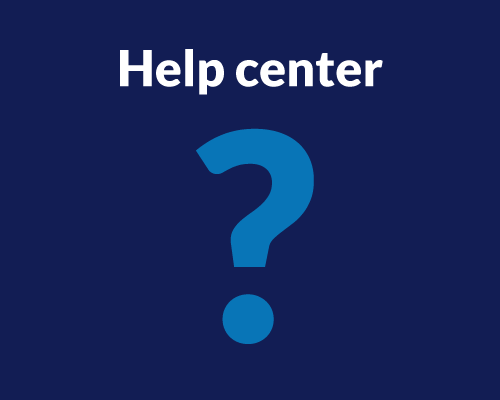If you want to recover the video files from your iOS device please follow these steps:
| This process only applies if you had an error during the upload process (If you had a different problem in the middle of the test, you will have to restart from the beginning). |
- Go to the application files, which should already be installed on your iOS device:
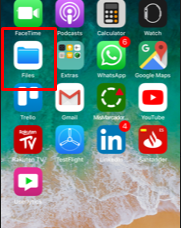
- Click on “On my iPhone”
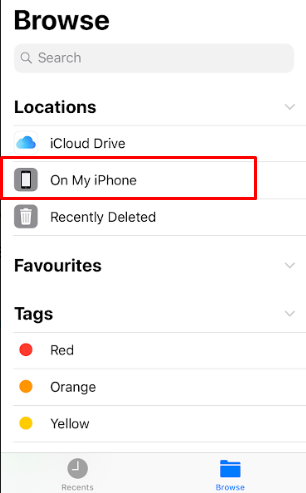
- You should see the Userlytics Folder, please open it:
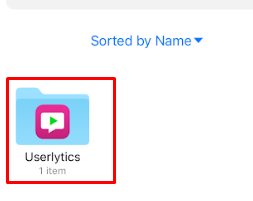
- Now open the TestRecords folder
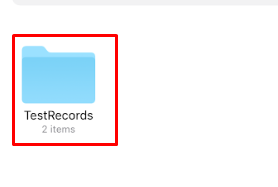
- Please send all the files you find there to: support@userlytics.com. Make sure that in the email you send to us, make sure to also mention what your userlytics email address is (just in case they are different). Feel free to use Google Drive, Dropbox or any similar service for sharing the files with us.
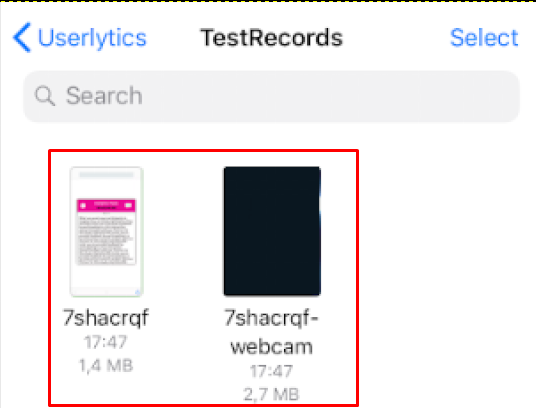
As soon as we receive the files, we will let you know if everything has been completed correctly. Thank you!