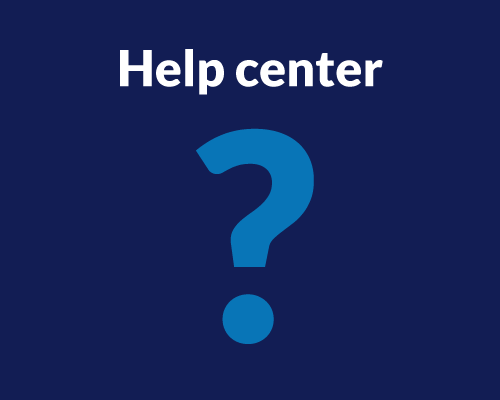Download Userlytics recorder. You do not need to download the recorder prior to your first test. Once you receive an invitation you will be able to download it from your dashboard when starting the test. For some tests, you will not need to download anything, and can simply access the test directly from your browser.
Published:
Didn’t find what you were searching for?
Ready to Elevate Your UX Game?
Dive into our Resources Hub for a wealth of UX insights and tools, or jumpstart your journey with a free demo today.
Discover how Userlytics can transform your user experience strategy!