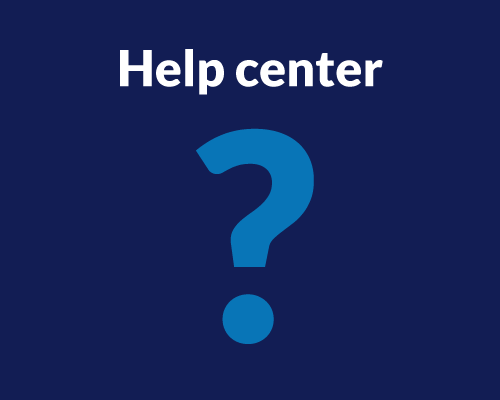What hardware and software do I need to be a user tester for Userlytics?
You will need:
Mac with OSX 10.11 or higher OR a PC with Windows 7 or higher, a high-speed internet access, a standard internet browser program (such as Edge and Chrome), headphones and a working built in mic.. For some tests you will also need a webcam.
As well there are mobile specific tests where you will need an iPhone with iOS 16+ or an Android with version 9+
You can find our apps with the links below.
Desktop/Laptop:
Mobile: