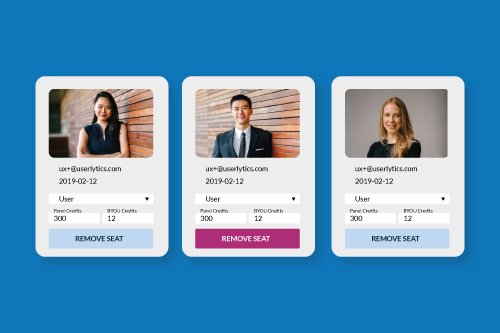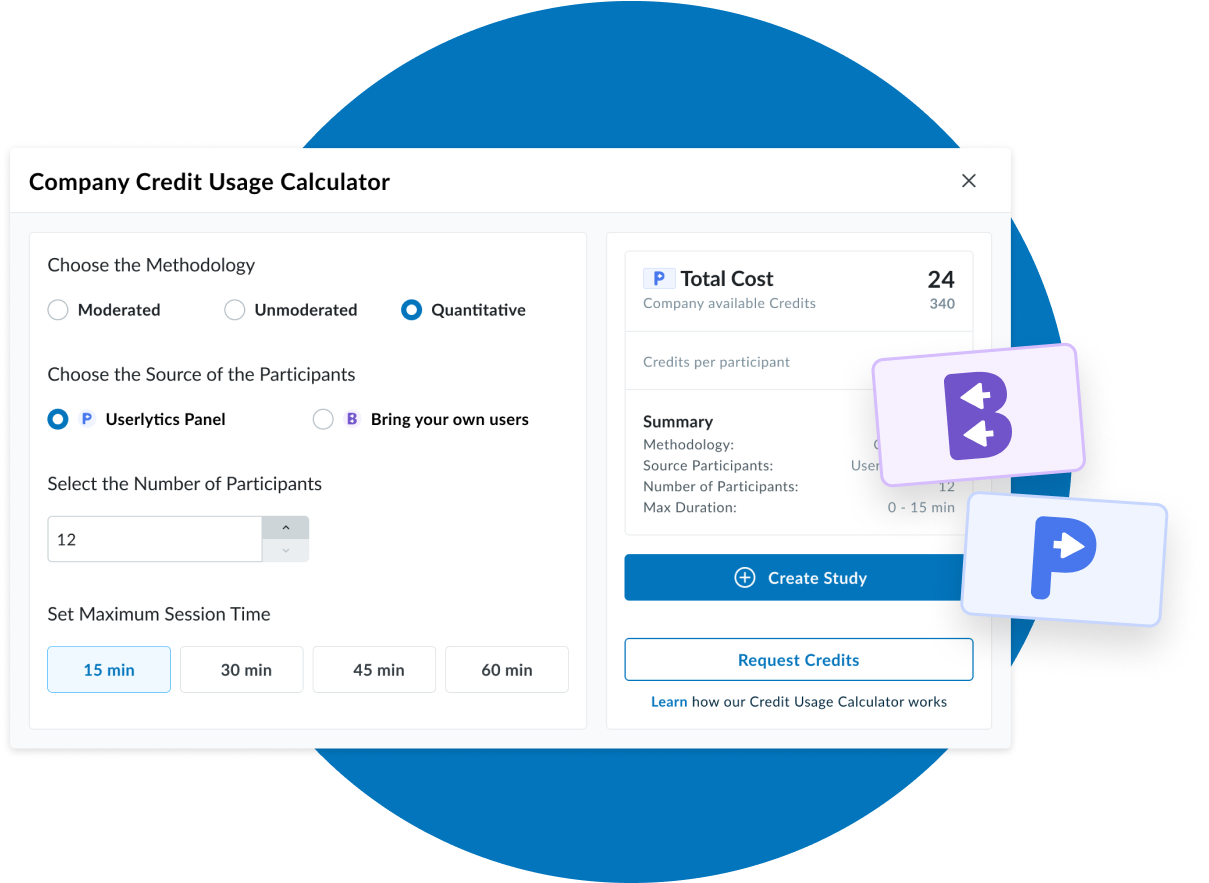Remove your Userlytics Account
If you ever decide that Userlytics is no longer the right fit for your simplified and effective remote usability testing needs, you can easily cancel your account directly from your dashboard. To begin the cancellation process, start by going to the “Profile Settings” section within your client dashboard.
Once you arrive on your profile settings, you will see the option “Deactivate Account” at the bottom of the page. Click on it.
You will be prompted to confirm your choice and write the email address of your account for confirmation.
Once you’ve entered your email address, simply click the “Yes, Delete it” button to confirm your request. Your information will then be permanently removed from our system within 24-72 hours.
If you happen to change your mind, please note that Userlytics will retain a backup of your data for a period of 90 days after your deletion request.
Remove your Userlytics Account