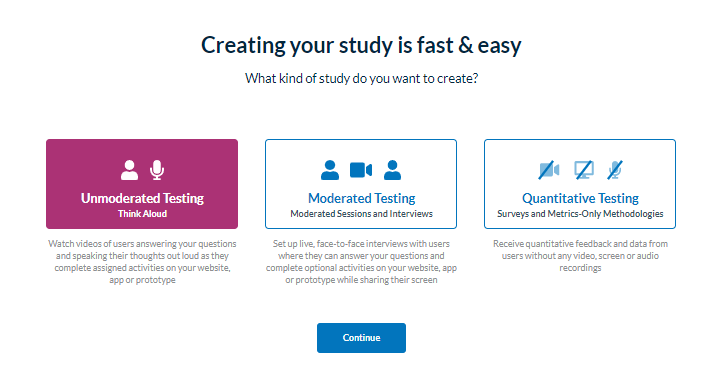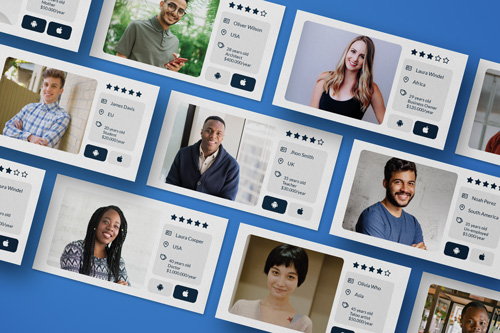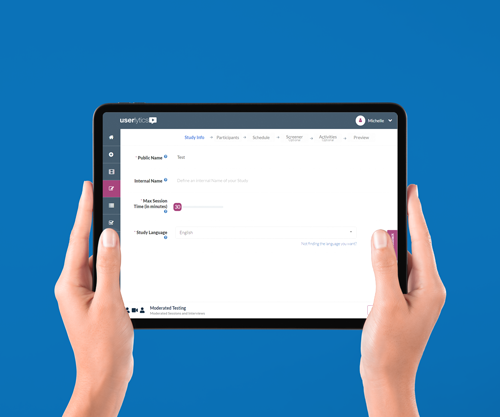How to Invite your Own Participants to an Unmoderated Desktop Study on our No-Download Web Recorder
Creating and launching an unmoderated desktop study on our no-download recorder with your own participants is a simple process with Userlytics’ intuitive study builder. In the step-by-step guide below, we’ll break down the process so that you can begin launching studies with your own participants: Create a study and select “Unmoderated Testing” in the Userlytics’… Read More »How to Invite your Own Participants to an Unmoderated Desktop Study on our No-Download Web Recorder