The X-second test is a quick way to get people’s immediate reactions. You show them something for a short time, often just 5 seconds, and then ask what they think or feel about it right away. It works by uploading images and screenshots to the Userlytics platform. This method helps understand what people first notice and respond to, especially unconscious reactions.
The X-Second Test works with mobile and desktop recording tools, compatible with every testing method—both quantitative/unmoderated and moderated. It is available at no extra cost across all subscription plans.
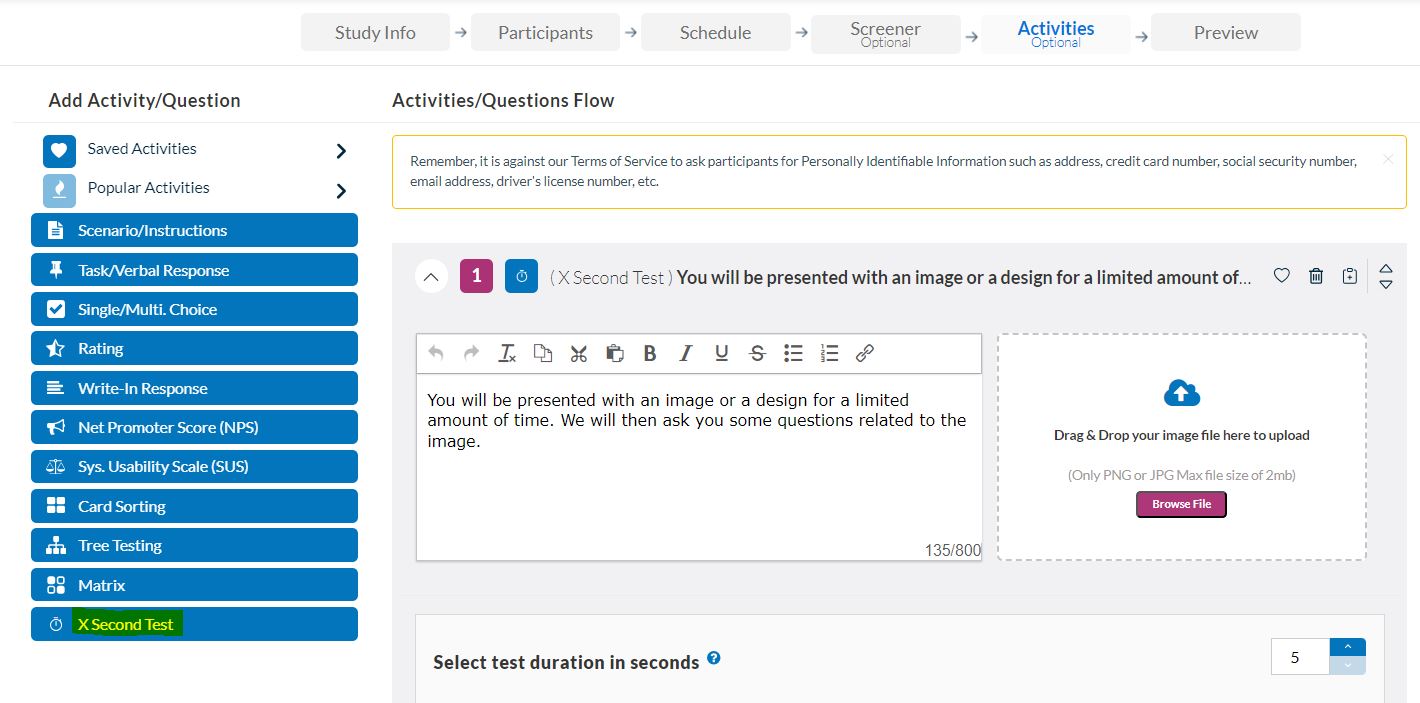
This feature is available in the “Activities” tab of the Userlytics study builder. Once you select this activity, a new window will appear prompting you to confirm your choice. Click “Add”.
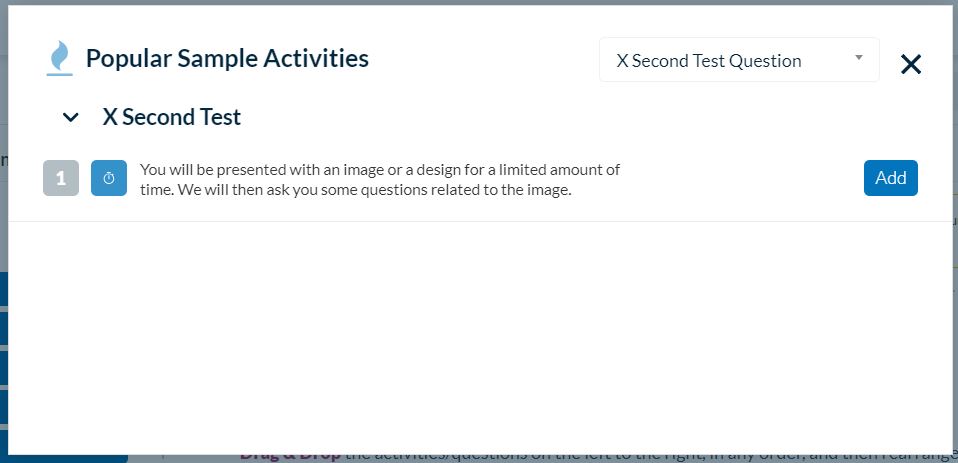
Once this is done, click on the activity you just created and fill out the details such as the question that will appear on the participant’s screen, the file you want them to see, and the duration in seconds.
If you wish to add more activities, you can do so by clicking the button “Add Activity/Question”. If you would like to learn how to use Activities in your study builder, consult this resource.




