How to Cancel a Live Conversation Session – As a Tester
If an unexpected conflict comes up and you can no longer attend your scheduled Live Conversation session, you can cancel your appointment by following the steps listed below:
- Go to your tester dashboard.
- Once inside your tester dashboard, find the URL for the test you want to cancel.

- Once you find the test you would like to cancel, click on the button that says “Manage Session.”

- After clicking “Manage Session,” more info will appear about the specific test you have selected. Click on the button that says “Continue.”

- Next, a new window will appear detailing your session date and time. Click on the button that says “Cancel Session” to complete the process of canceling your test session.
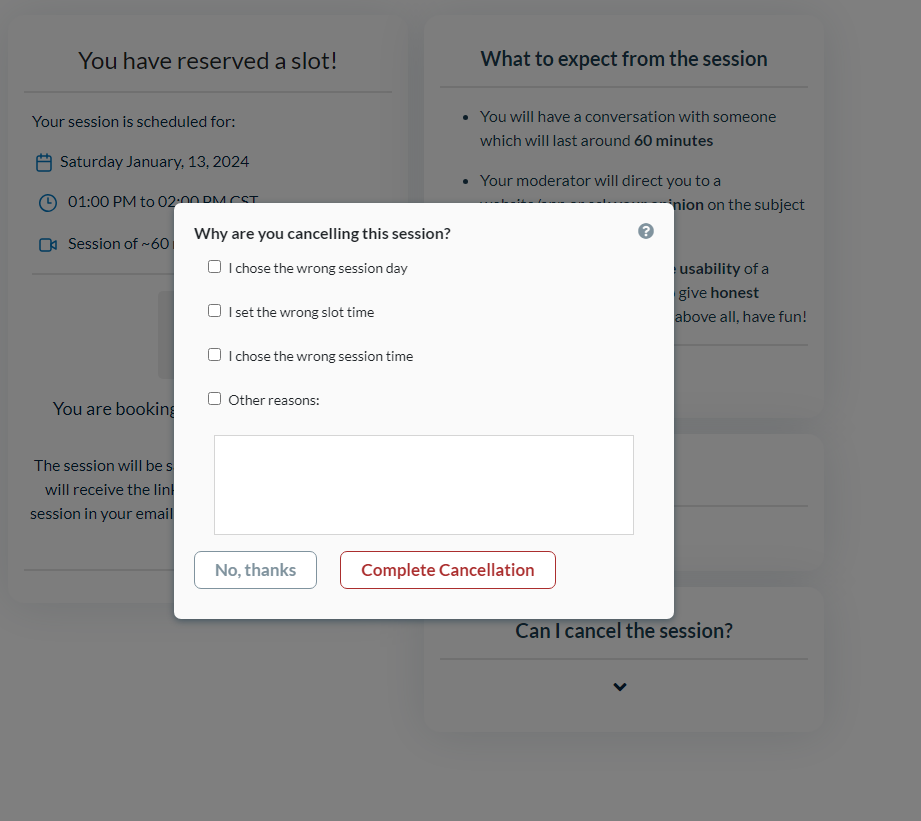
Important to Note:
- You can cancel your test session with no penalty as long as you do so at least 8 hours before the session starts. This gives the moderator time to update their calendar and find a replacement.
- If you fail to show up to your testing session, you will be penalized with a 1-star rating, which will affect your ability to receive future tests.
- If you cancel your session within 8 to 2 hours of the scheduled appointment, you will be penalized with a 1-star rating, which will affect your ability to receive future tests.
- If you cancel your session less than 2 hours before the scheduled appointment for the first time, you will be penalized with a 1-star rating, which will affect your ability to receive future tests.
- If you cancel your session less than 2 hours before the scheduled appointment for the second time, your account will be suspended for 4 weeks. During this time you will not be able to take any tests. We will automatically resume your account after this period.




