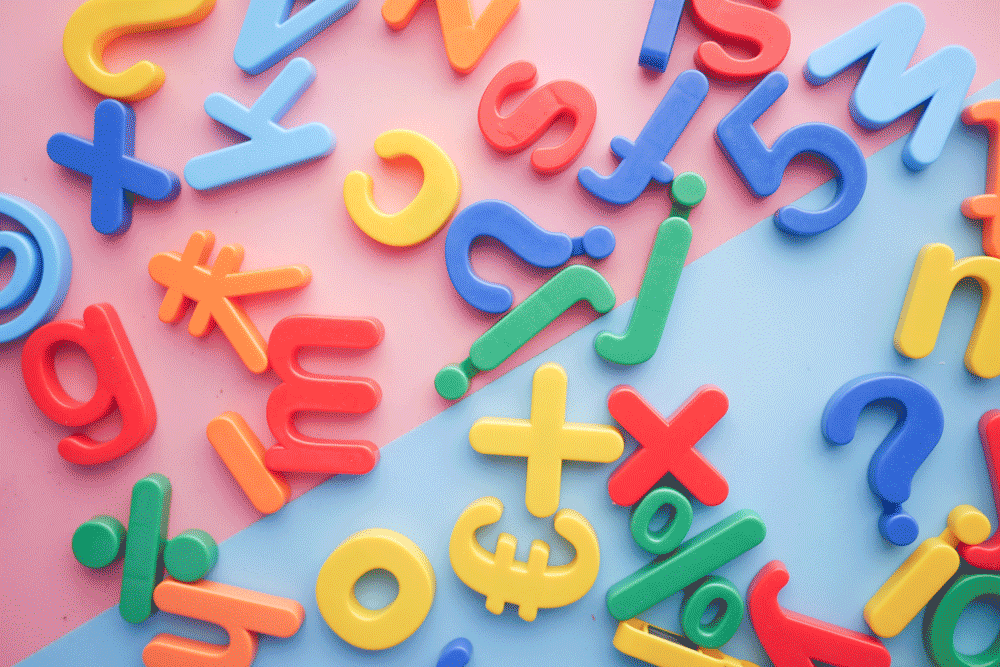Explore the Power of First Click Test
First Click Test is a usability assessment technique designed to measure how effectively your website, app, or design guides users toward completing specific tasks. Currently in its BETA version, this feature is exclusively available for desktop and mobile devices. In this guide, you’ll learn what the First Click Test entails, when to use it, how to set it up on our platform, and how to interpret the valuable metrics it provides.
Understanding the First Click Test
First-Click Testing is a method focused on evaluating the initial interactions users have with your design. In this test, participants are given a task, such as “Where would you click to buy this product?” They are then shown an image of an interface, and their first click location is recorded, along with the time it took them to click. You can also gather additional feedback by asking users to explain their choices. This method offers invaluable insights into user expectations, helping you optimize interface elements and design choices
When to Leverage First Click Test
First-click testing is most effective when you want to assess the clarity and ease of users’ initial interactions with your design. It is especially useful for evaluating the critical first clicks that guide users toward key tasks. By analyzing these initial interactions, you can gain deep insights into the usability of your design, enabling you to improve user experience and achieve higher task success rates.
How to Set Up Your First Click Test on the Userlytics Platform
Step-by-Step Guide:
Add or Drag the Activity: Start by adding or dragging the activity into the test setup area.

Upload an Image: Choose the image you want to test. This could be a landing page, a screen mockup, or any other visual design element.

Define your Activity: Define the task you want participants to perform on the interface, such as finding a specific feature or completing a task.

Gather Insights: The platform will record participants’ first clicks, click positions, and task completion times for your analysis.

Have More Questions?
Contact your Userlytics Account Manager, and they will be happy to help.