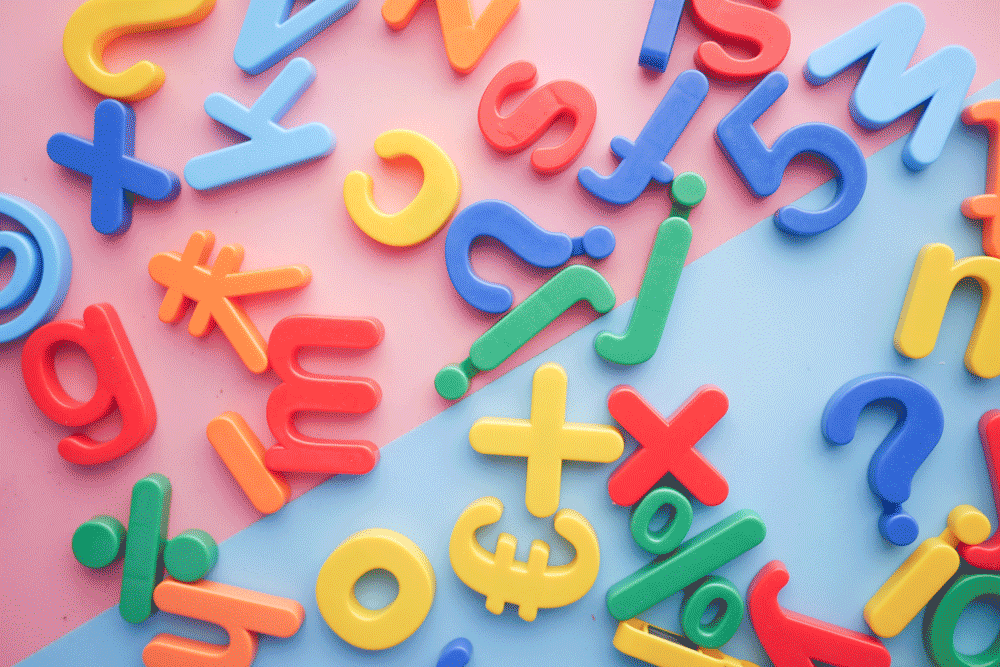Test a Testflight Prototype
Inviting Userlytics testers to Testflight is very easy. All you have to do is use a public link. Here are the steps to follow:
- Go to App Store Connect
- Click on My Apps and then on the app you want to test
- First, you need to create a group before you can generate a public link. You can do that by clicking on TestFlight and then New Group on the left-sided menu.
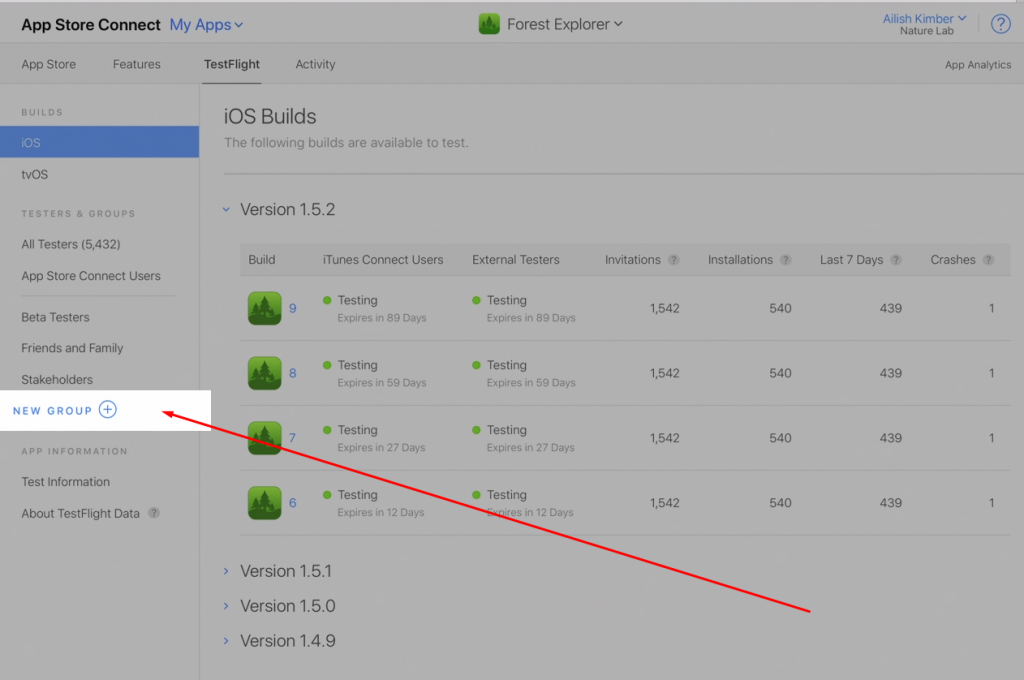
- Then give a name to the group and click on OK.
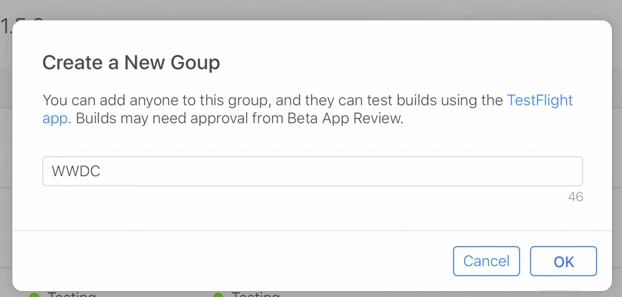
- Then, Click on Builds to select (or create if you don’t have one) a build in order to use the public link method.
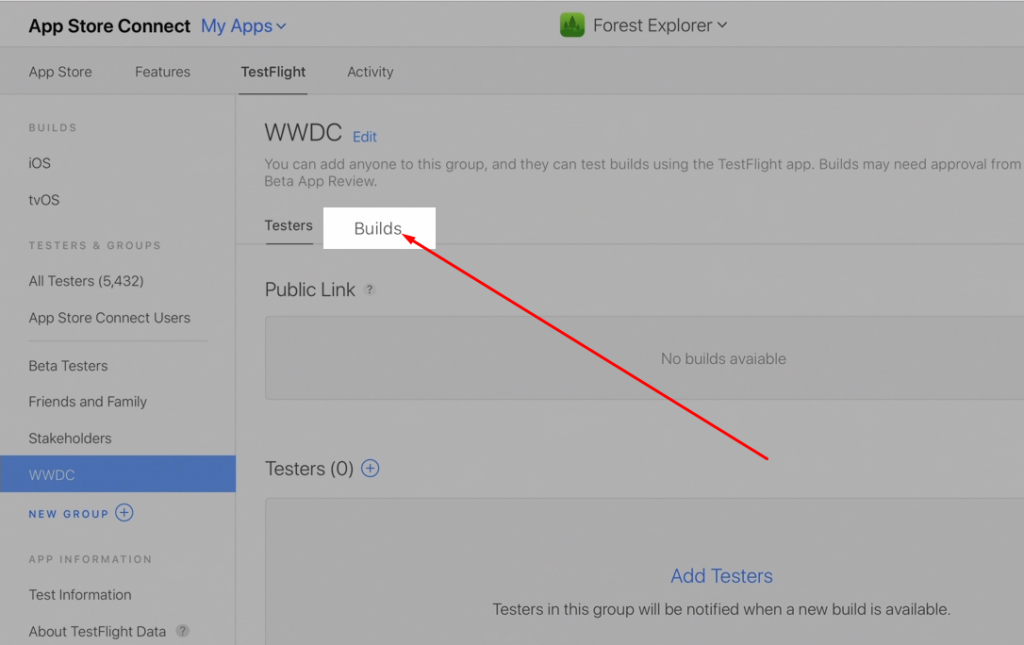
- Now select the build you want testers to test and click OK .
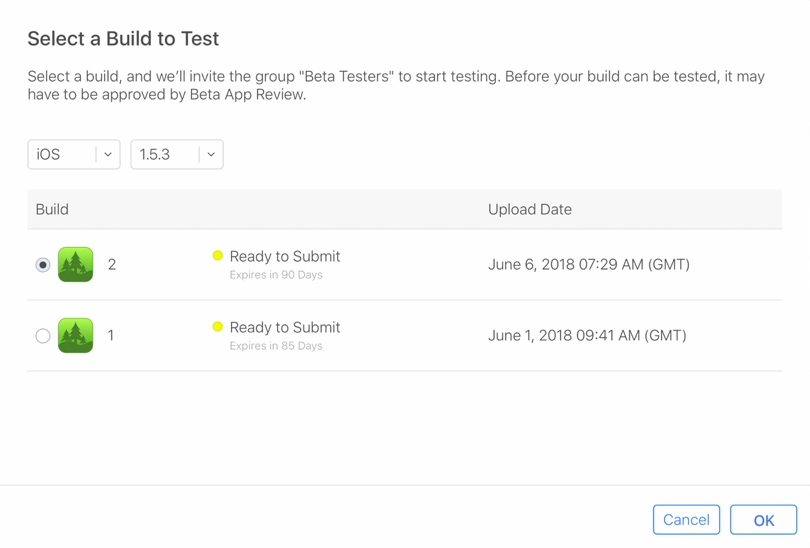
- Now, you will be able to enable the public link method. Go back to the tester’s tab, and click on Enable Public Link. This will generate a unique link.
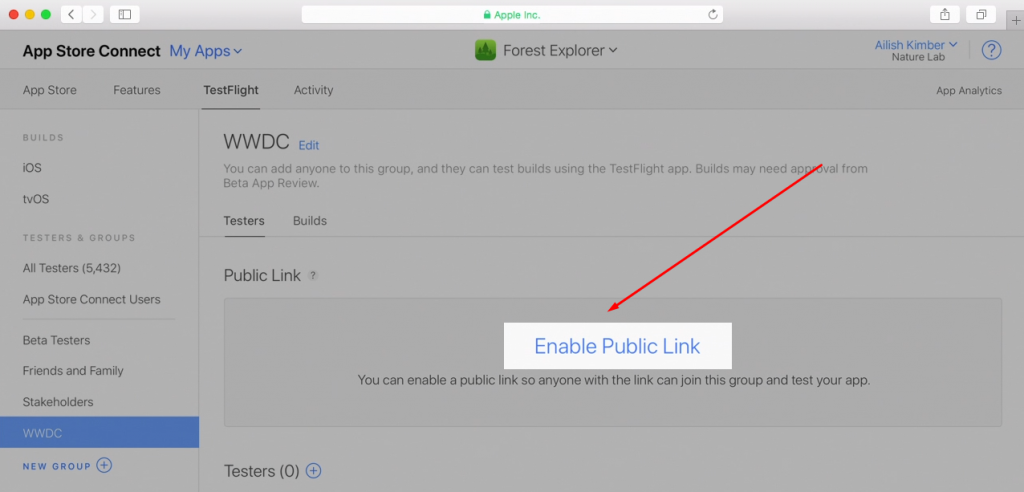
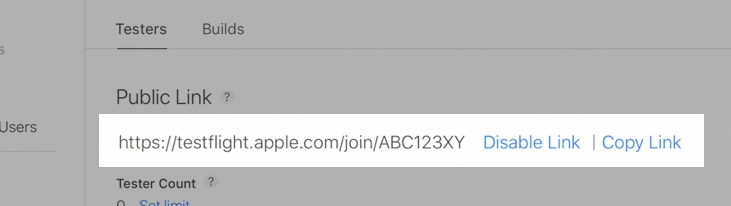
Copy the link, then paste it into the “Testflight URL” section of the test you’re setting up in the Userlytics Dashboard.
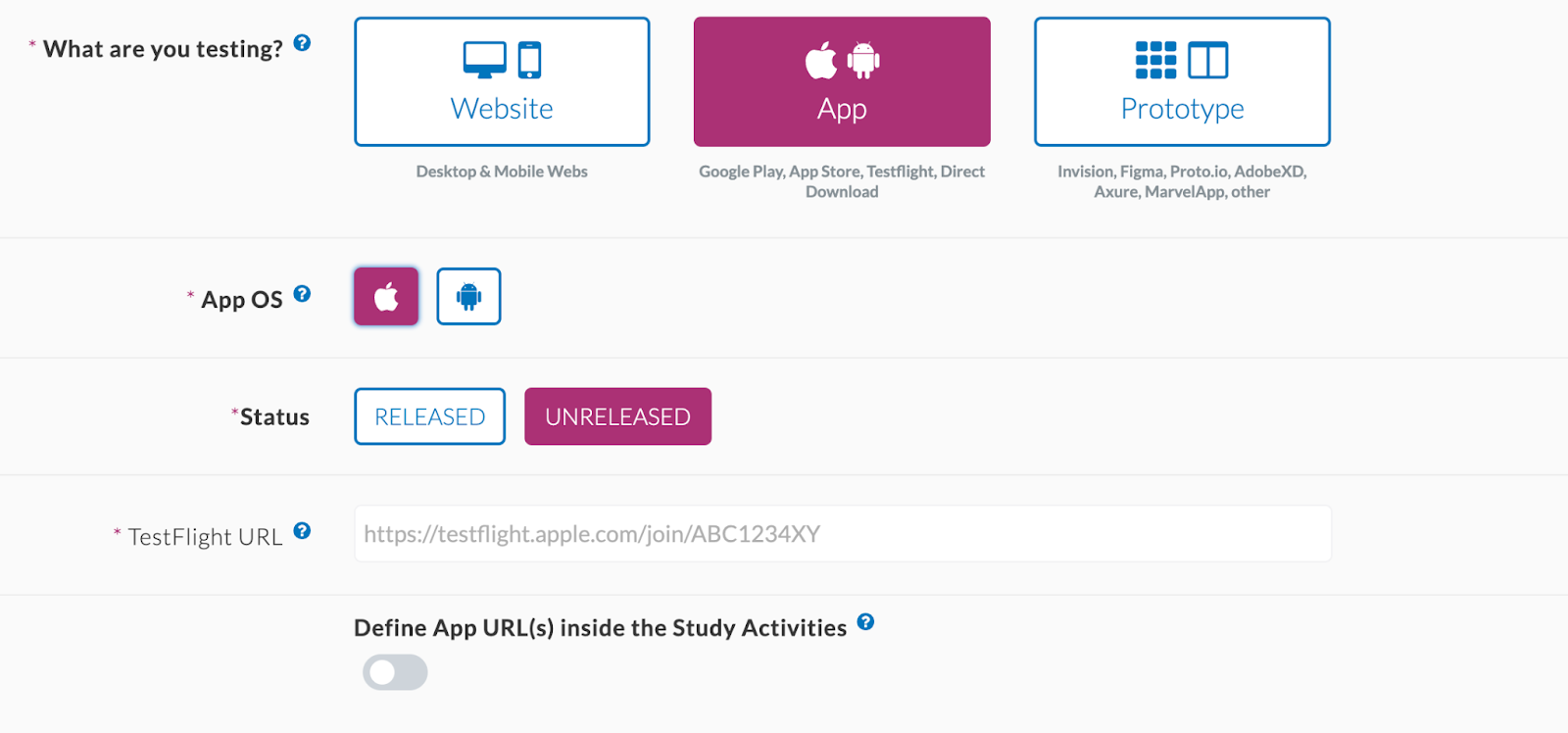
Now simply launch your test . Your prototype will be tested in just a few hours!
Test a Testflight Prototype