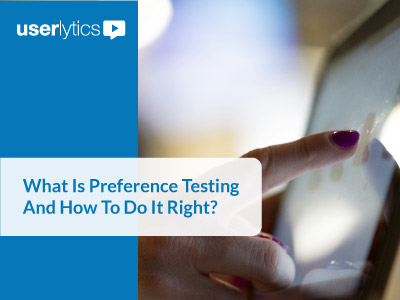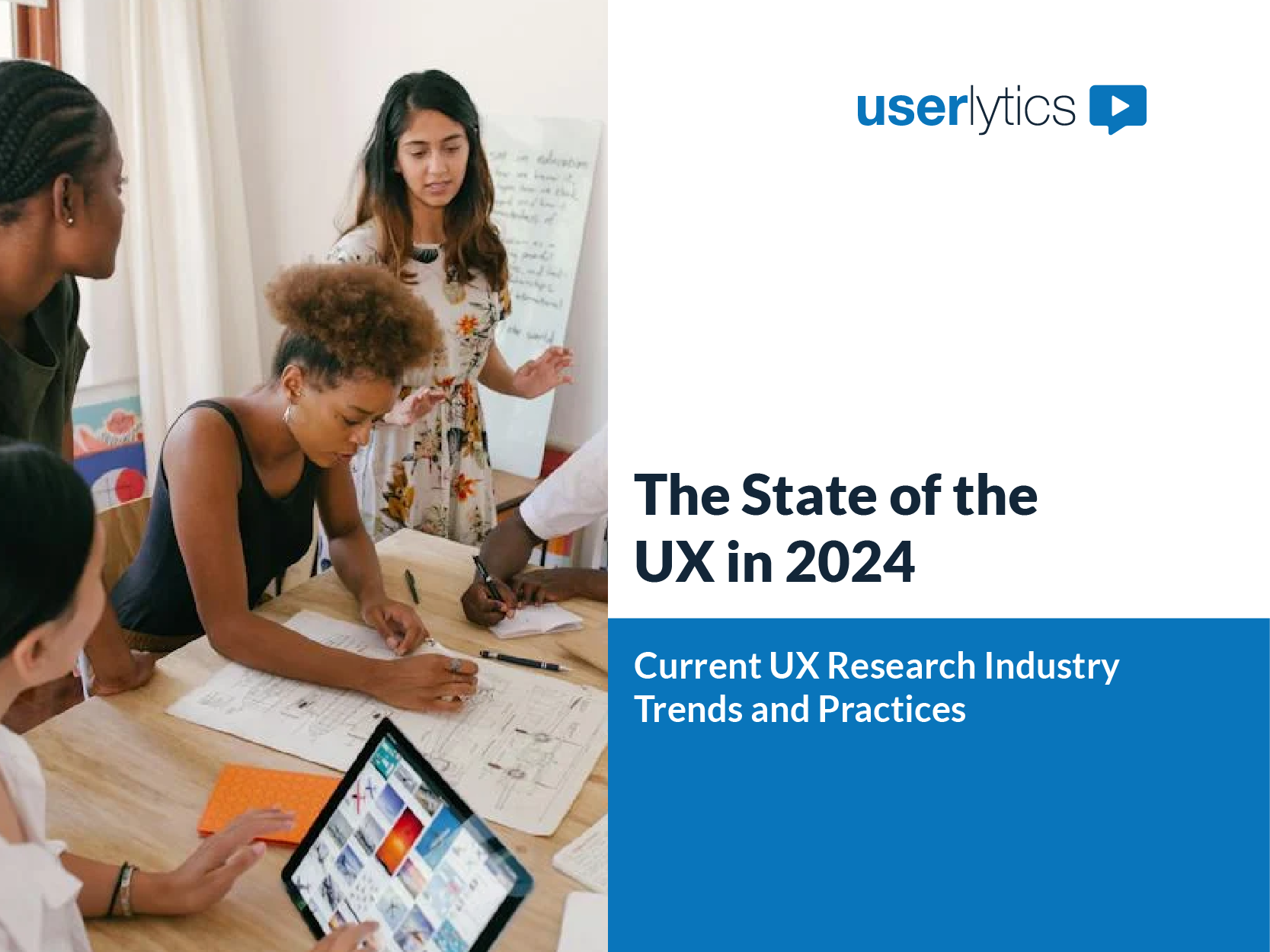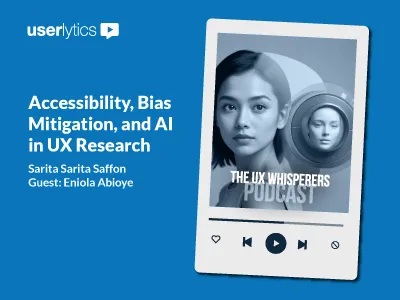A key consideration when planning remote usability tests with participants in their homes or offices is whether to record only the screen and device interactions, or in addition the participant himself/herself, through their webcam or a similar video recording device.
For many years we have had the possibility of capturing the screen experience of remote usability participants, including their verbal “think aloud” commentary.

The next generation of products that became available to usability and user experience professionals included recording the participant, in a “Picture-in-Picture” (PiP) video recording of the Usability test, usually via the Participants’ own Webcam.

But the technical challenges of this added feature meant that not every provider offered such a service, and therefore the question became; was it really necessary?
Did the added qualitative input that viewing remote participants in their home or work while conducting unmoderated usability tests justify the added complexity and cost?
Did it justify the reduced universe of participants who had access at that time to a Webcam?
In relation to the possibility of Webcam availability generating a demographic and sampling bias in the usability test, some providers opted for allowing both test usability testing methodologies; screen recording with participant audio only, or screen recording plus audio recording plus the Webcam view of the participants.

In relation to a potential bias factor, the increasing penetration of webcams has made this concern obsolete:
- Over 79% of laptops have webcams. (source: PC world)
- Over 72% of 18-20 year olds own a laptop. (source: Pew Internet & American Life Project)
- Over 83% of college students own a laptop. (source: Student Monitor)
- More than 50% of Gen Y own a webcam. (source: Cisco)

The second concern, that the added input from observing facial expressions and the ethnographical context of the usability test participants was not worth the added cost and complexity had merit when integrated Webcam + Screen Recording services started to be introduced a few years ago, as they were typically priced higher than simpler “screen + audio” usability test video recording systems.
However, this pricing distinction has largely disappeared, and there is no longer any meaningful distinction in terms of cost or complexity between the two methodologies.
More importantly, a key advantage of Wecam availability is the increased quality and quality assurance of respondent sourcing that it implies.
When a client uses a 3rd party recruiter for respondents, some key concerns are always:
- Is this person really my target Persona for this usability test?
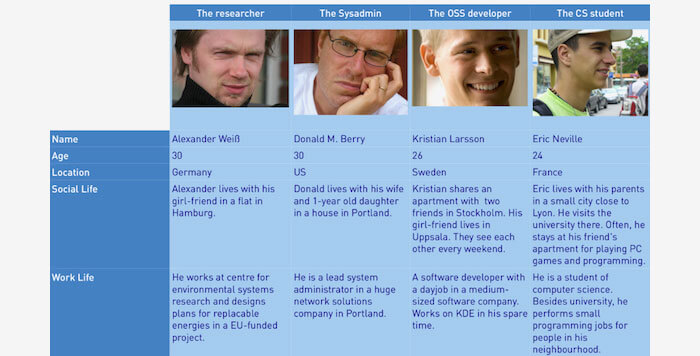
- Was this person engaged in the user experience when he or she provided input and user or customer feedback?

- What time of day was the usability test conducted in? Could this have affected the feedback? What kinds of distractions might have skewed the results? Was it a “real world” use case and scenario (which may or may not include potential distractions), or was it very artificial and contrived?

Having the Webcam view of respondents and their Ethnographic context during the unmoderated usability test sessions ensures we do not have to guess at the answers to these questions, or blindly trust in the quality of the respondent survey panel.

Bottom Line? Including a Webcam view of remote unmoderated usability test participants is no longer complex or expensive, and helps ensure that the feedback you are receiving and acting upon is based on your target Persona, while interacting within your target use case.