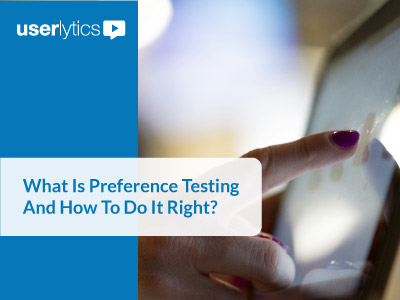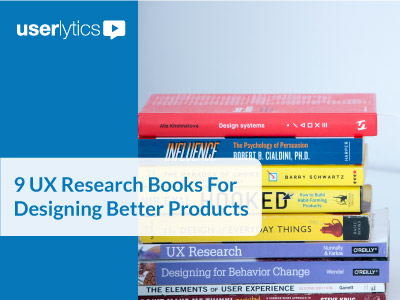In theory, every company these days is customer-centric and has a mobile-responsive design process, and yet a surprising amount of companies haven’t updated their online stores or platforms accordingly.
Many of them are not leveraging the benefits user testing can bring to their business. Today’s users demand more and more from the websites they access and gaining their trust is not just a matter of site loading speed and clean design, but hinges on frictionless navigation and intuitive user interfaces.
Early-stage testing is crucial, as the learnings may reveal the need for drastic changes in the initial design and entire customer journey. What you thought looked great could prove to actually hinder all your efforts of getting more customers and revenue.
So if you want to play in the big league and increase your conversion rates up to 400%, user testing will help you convert prospects into customers. In other words, if you are interested in conversion rate optimization, you should be passionate about usability testing.
Exploring Every Inch of Your Website
As designers, we create the interfaces and know the website or the mobile app from top to bottom, but we are (usually) not our target Persona or regular users of our UIs.

User testing real people that match your target Persona helps your team get an entirely new pair of glasses to see the product with.
These ‘user testing glasses’ will likely reveal several design pain points you wouldn’t have thought of. For instance:
- Tabs which are not visible enough
- Website areas where people tend to click more or where time on page is better
- Certain actions that are taken by users but which your design team hasn’t foreseen (for instance, when users tend to click on an area which doesn’t lead to another page on your website)
- Usability issues which impact your product’s desired outcomes and can be fixed by your design team
- High bounce rates due to user experience glitches.
- Navigation issues
- Header text that does not provide enough information for users to quickly understand the page
More Testing Before the Validation Stage
Validating your design implies you’ve already completed the product development stage. It means you’ve invested quite a lot of resources (both financial and creative) that you hope will result in better customer conversions.
Yet despite this, sometimes these efforts do not convert into sales or improved usage and a better user experience.
It is a far better strategy to plan for several stages of usability testing, even if we use very small sample sets of participants for each one, before launch.

An iterative, small sample set but frequent user testing plan will allow you to tweak the design of:
- CTA buttons
- Menu tabs (content and positioning)
- Banners
- Icons
- Popups.
Plus, early user testing could reveal, for example, that your customer base may prefer actions like voice-searching, which require special design elements. If you’re still in the testing phase, you could adjust the design much easier and cost-effectively than when your product or platform has already been launched, or is in the latest high-fidelity stage of design.
Can User Testing Become Your Secret Weapon for Success in 2018?
Early-stage interaction with your users is what, according to influencers, will drive the success of online businesses in 2018.
And then maybe, at the end of the year you will be able to say, paraphrasing Churchill: “Never was so much (profit and market share), obtained for so many (users of your website or app), at so little cost (frequent but small sample UX testing)”