Tap into your users’ feelings
Our sentiment analysis feature instantly determines whether a participant’s tone is positive, negative, or neutral, allowing you to quickly draw key insights about your users’ feelings without spending hours manually reviewing each session.

Easy, straightforward UI
The new feature has an extremely simple UI and only takes moments to work! Just follow these three simple steps:

After requesting a session transcription, select the sentiment analysis button to begin instantly gathering data about your users’ feelings.
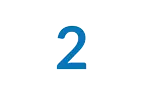
Sections of the session transcription will then be highlighted in either green or red to signify whether the participant feels positive or negative about their digital experience.
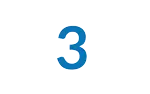
You will then have the option to approve the AI generated sentiment analysis. You can manually make changes to the generated results if desired.

A/B test product iterations and competitor assets
Rather than manually reviewing study sessions comparing different variations of a product or comparing your own assets to competitor assets, the sentiment analysis tool will allow you to quickly draw general conclusions on your participants’ feelings about each product.
Save countless hours
Prior to launching this feature, companies conducting remote usability testing could spend a minimum of 10 hours per study reviewing videos to gather relevant qualitative insights.
Sentiment analysis will save you significant time and energy, allowing you to scale your user research with even more studies to gather actionable insights to improve your UX.
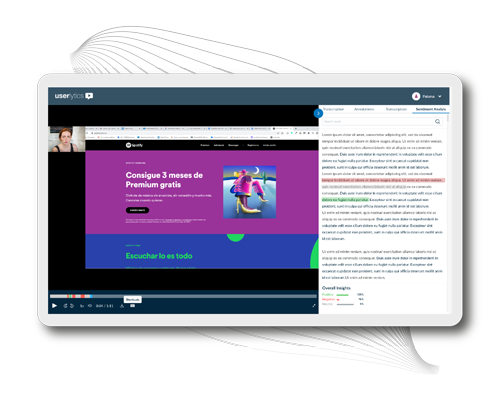
Let’s work together on your
next UX study
Create positive user experiences and keep customers loyal to your product and brand.
Analytics tells you what,
Userlytics tells you WHY.